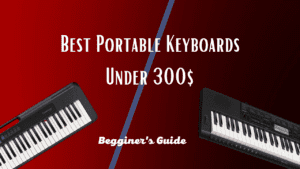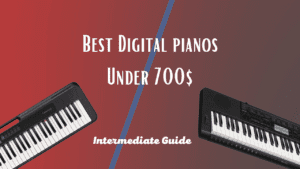Are you looking to start learning the piano but don’t have much money? Don’t worry, there are plenty of great digital pianos that cost less than $500 and will be perfect for beginning your musical journey.
You can take home a digital piano with great sound quality and versatile features without spending too much. In this blog post, we’ll introduce some of the best beginner digital pianos under 500 dollars on the market today so you can find the perfect one to get started playing!
Fed up with hearing your neighbors playing the same outdated tunes on their piano? Looking to learn how electric grand piano sounds, but don’t know how to begin? You’re in luck! This guide will help you find the best digital piano for newbies under $500. Get the basics and start creating delightful music!
Before you make the move to purchase your new digital piano, give yourself a knowledge boost and take some time to become an expert on the most important features of this device.
Understand precisely what you’re getting with each potential instrument so that when it comes time click “Order Now,” there will be no surprises!
[su_tabs style=”wood”][su_tab title=”Keys” disabled=”no” anchor=”” url=”” target=”blank” class=””]
Contemporary acoustic pianos are equipped with a standard of 88 keys. On the other hand, various digital pianos and keyboards come in a range of key counts including 88, 76, 73, or 61 keys.
While 73 keys may be sufficient for playing the majority of modern compositions, approximately 99% of them, certain intricate classical pieces necessitate a complete set of 88 keys. Therefore, for those who aspire to play these more demanding pieces, an 88-key keyboard or digital piano is recommended.
[/su_tab] [su_tab title=”Action Types” disabled=”no” anchor=”” url=”” target=”blank” class=””]
There are three primary types of keyboard actions available for digital pianos, synthesizers, and portable keyboards:
1. Non-weighted action is the most common type found in organs, synthesizers, and entry-level keyboards. As the name suggests, it has no added weight or resistance to the keys.
2. Semi-weighted action is a more affordable option commonly found in portable keyboards that cost less than $300. This type of action utilizes a spring-loaded mechanism to provide additional resistance to the keys, giving them a slightly more realistic feel than non-weighted actions.
3. Fully weighted action, also known as hammer action, is designed to replicate the mechanics of an acoustic piano. Instead of springs, it employs small hammers attached to each key to mimic the mechanical movements inside a real piano. A keyboard with fully weighted hammer action keys is highly recommended if you want to play the piano.

Hammer action keys provide a similar feel to that of an acoustic piano, which is essential for developing proper finger strength and technique. This will make it easier to transition to an acoustic piano in the future, should you decide to do so.
[/su_tab] [su_tab title=”Touch Sensitivity” disabled=”no” anchor=”” url=”” target=”blank” class=””]
The touch sensitivity feature, also known as velocity sensitivity or touch response, is a crucial aspect of any keyboard or digital piano. It allows the instrument to produce varying volumes of sound based on how hard or soft the keys are played.
Fortunately, touch-sensitive keys are now widely available in most keyboards and digital pianos, costing over $150 regardless of their action type. Thus, it is no longer a significant concern when choosing a keyboard or digital piano.
What’s more important is whether the keyboard has weighted keys or not. Keyboards with fully weighted action often offer adjustable touch sensitivity, allowing you to customize it to your playing style.
[/su_tab] [su_tab title=”Polyphony” disabled=”no” anchor=”” url=”” target=”blank” class=””]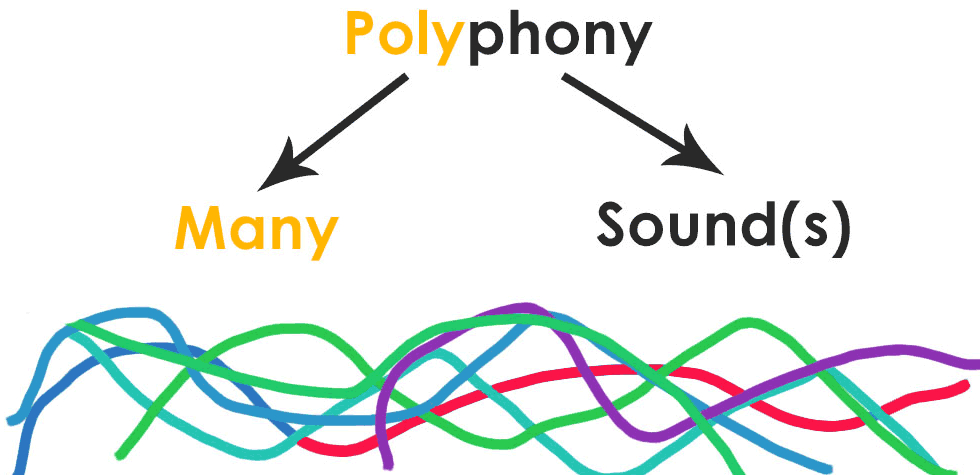
Polyphony refers to the number of notes a digital piano can produce simultaneously. Nowadays, most digital pianos offer 64, 128, 192, or 256-note polyphony.
You may wonder how a digital piano can produce 32, 64, or even 128 notes at once, given that there are only 88 keys, and we never play them all simultaneously. The reason is that many modern digital pianos use stereo samples, which require two notes for each key played.
Moreover, using the sustain pedal, sound effects (such as Reverb and Chorus), dual-mode layering, and even the metronome ticking sound can consume additional notes of polyphony.
For example, when you use the sustain pedal, the earliest played notes continue to sound while you add new ones, and the piano requires more memory to keep all the notes sounding. Another example is when you play along with a song playback or auto-accompaniment. In such cases, the piano needs polyphony for the notes you’re playing and the backing track.
When you reach the polyphony limit, the piano begins to drop the earliest played notes to free up memory for new notes, which can affect the quality and fullness of the sound. Although you’ll rarely need all 192 or 256 voices of polyphony at once, it is possible to reach 64 or even 128 note limits, particularly if you like to layer several sounds and create multi-track recordings.
For an intermediate player, it’s desirable to have 128 notes of polyphony or more.
[/su_tab] [su_tab title=”Modes” disabled=”no” anchor=”” url=”” target=”blank” class=””]
Digital pianos offer more than just the standard “Single” keyboard mode. Additional modes allow you to use two different instrument sounds or even play four-handed simultaneously. Let’s take a look at the most popular modes available on digital pianos:
Split Mode – This mode divides the keyboard into two parts, enabling you to play a different instrument sound in each section. For instance, you could play guitar with your left hand while playing the piano with your right hand simultaneously.
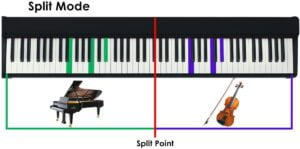
Dual Mode (Layering) – Dual mode lets you layer two distinct sounds to play simultaneously whenever you press a key. You could, for example, layer strings with a piano sound, or any other combination of sounds you fancy, to create new and interesting combinations.

Duo Mode (also known as Duet Play, Partner Mode, Twin Piano) – This mode divides the keyboard into two halves with identical pitch ranges, allowing two individuals to play the same notes simultaneously, including the same middle C notes.
Duet Play is particularly advantageous when used with a teacher or tutor. They can play melodies on one side of the keyboard while you play the same notes simultaneously on the other. It is a fantastic way to learn and develop your piano-playing skills.

[/su_tab] [su_tab title=”Lesson Function” disabled=”no” anchor=”” url=”” target=”blank” class=””]
Certain digital pianos feature a useful function that enables you to mute a song’s left- or right-hand part (track). This allows you to practice playing along to the remaining track that is still audible, either a preset song or one you have downloaded from the internet.
Pianos that have this function typically come equipped with a multi-track MIDI recorder. This tool records each part of a song separately, allowing you to selectively mute or solo specific parts when playing back the song. This feature is an excellent practice tool for honing your skills and improving your ability to play alongside a pre-recorded track.
[/su_tab] [su_tab title=”MIDI Recorder” disabled=”no” anchor=”” url=”” target=”blank” class=””]
A MIDI recorder is a handy tool that enables you to record and playback your own performances without requiring any additional equipment. You can use it to capture your piano playing and listen back to your recordings later.
Multi-track recording is a particularly useful feature of MIDI recorders that allows you to record multiple musical parts onto separate tracks and play them back together as a single song. This feature lets you experiment with your recordings by turning off some of the recorded tracks.
You could document the right-hand portion of a song on track 1, and the left-hand portion on track 2 while listening to the playback of the first track. You could also generate intricate, multi-instrument recordings by documenting several instrument parts onto distinct tracks and replaying them collectively afterward.
It is vital to indicate that MIDI recording is not the documentation of the actual sound of the instrument. Rather, it documents the MIDI information, which comprises a sequence of notes, their duration, velocity, and other parameters.
[/su_tab] [su_tab title=”Audio Recorder” disabled=”no” anchor=”” url=”” target=”blank” class=””]
Many digital pianos come equipped with a built-in audio recorder that allows you to record the actual sound of the instrument using its native samples. Once recorded, the file is typically saved to a flash drive in WAV format (Linear PCM, 16bit, 44.1 kHz, Stereo).
Using this function, you can create high-quality recordings of your playing that you can then share on social media, upload to platforms like SoundCloud, or even burn onto a CD.
Audio recordings offer a higher level of universality than MIDI recordings, as they provide you with a CD-quality audio file that can be played on most modern devices without requiring any additional software or sample libraries (VSTs) to render a MIDI recording to audio.
[/su_tab] [su_tab title=”Accompaniment” disabled=”no” anchor=”” url=”” target=”blank” class=””]
One of the most exciting features of some digital pianos is their accompaniment function, which can greatly enhance your performance by providing full backing accompaniment, including rhythm, bass, and harmony that will follow your playing and make you sound like a full band.
The accompaniment changes depending on the notes you play with your left hand, whether chords or even single notes if you don’t know the full chords. In essence, you can manage your own “band” with your left hand by specifying the chords and playing the main melody with your right hand.
Some instruments offer several accompaniment modes and allow you to specify chords using the full range of the keyboard, giving you even more flexibility and creative control over your performance.
[/su_tab] [su_tab title=”Transpose” disabled=”no” anchor=”” url=”” target=”blank” class=””]
The transpose function is a valuable feature that enables you to modify the keyboard’s pitch in semitone increments. This function is particularly useful when you want to play a piece of music in a different key without learning it in a new key and changing your finger placement.
For example, if you already know how to play a song in F major, you can transpose it to C major without learning it in the new key. Additionally, you can transpose a song written in a difficult key, such as one with many black keys, into an easier key with simpler chords while still hearing it in the original key.
The tuning function, on the other hand, allows you to fine-tune the keyboard’s pitch in increments of 0.1Hz or 0.2Hz from the standard A440 tuning. This function comes in handy when you need to match the piano’s pitch precisely to that of another instrument or recording, including an old piano.
[/su_tab] [su_tab title=”USB Type A” disabled=”no” anchor=”” url=”” target=”blank” class=””]
This particular port, also known as the USB to Device port or USB drive port, serves as a convenient tool for connecting a flash drive to the piano for quick and easy file exchange.
For instance, you can transfer MIDI songs into the piano’s internal memory for playback or rehearsal, provided the piano offers this capability. Alternatively, some piano models allow you to play back WAV and MIDI files directly from the flash drive without loading them into the piano’s internal memory.
Finally, you can store your performances recorded with the instrument onto the flash drive and load them back onto the instrument at your convenience.
[/su_tab] [su_tab title=”USB Type B” disabled=”no” anchor=”” url=”” target=”blank” class=””]
The USB port on your digital piano is commonly known as the USB to Host terminal or USB to Computer port. Its primary purpose is to facilitate the exchange of songs, files, and MIDI data between your piano and a computer or smart device using a special adapter.
By utilizing this port, you can transform your piano into a MIDI controller and gain access to a plethora of music applications like GarageBand, FlowKey, and Playground Sessions. These apps can enhance the functionality of your digital piano and provide you with a more immersive and personalized musical experience.
In addition to the applications above, numerous other programs can help you learn, compose, record, and edit music. Some piano manufacturers even offer free apps designed for their particular piano models. These applications typically provide an intuitive graphical interface that allows you to control all of the settings and functions of your instrument.
[/su_tab][/su_tabs]
Top 4 Best Beginner Digital Pianos Under $500
Finding the best beginner digital piano for under $500 can be daunting. But here are some of our top picks!
- Roland FP-10: The Roland FP-10 is a high-quality digital piano that offers an authentic playing experience. The 88PHA-4 Standard keyboard with Escapement and Ivory Feel (Ivory only) provides a realistic feel, while the SuperNATURAL Piano Sound reproduces the nuances of an acoustic instrument.
The FP-10 also has a variety of features to make your playing experience more enjoyable, including 15 voices (4 pianos), Dual and Duo modes (via the app), and 6W + 6W amplification. Plus, at only 27.1 lbs, it’s easy to move around and take with you wherever you go.

It also features AWM stereo sampling, which recreates the natural resonance of different instruments. The P-45 can even be split into two separate keyboards for duet playing. And if you want to use it for performances or recordings, it has a metronome and 10 built-in voices. Plus, at just 25.3 lbs, it’s easy to move around.
 The PCM stereo sampling generates realistic sound, and the 120 notes of polyphony provide ample note-processing power. The Duo mode allows two people to play together, and the 15W + 15W power output ensures rich sound. The 25.1-pound weight makes it easy to transport, and the matte finish looks great in any setting.
The PCM stereo sampling generates realistic sound, and the 120 notes of polyphony provide ample note-processing power. The Duo mode allows two people to play together, and the 15W + 15W power output ensures rich sound. The 25.1-pound weight makes it easy to transport, and the matte finish looks great in any setting. The dynamic stereo sound engine provides an immersive experience, and the 10 built-in voices (3 pianos) let you choose the right sound. The dual and duo modes allow two people to play together, and the 8W + 8W speaker system gives a rich, full sound. Weighing just 23.1 lbs, the CDP-S160 is easy to move around and set up.
The dynamic stereo sound engine provides an immersive experience, and the 10 built-in voices (3 pianos) let you choose the right sound. The dual and duo modes allow two people to play together, and the 8W + 8W speaker system gives a rich, full sound. Weighing just 23.1 lbs, the CDP-S160 is easy to move around and set up.I. Roland FP-10
The Roland FP-10 is a digital piano that’s adored by beginner and intermediate entry level piano players. It has great sound quality, plus it’s affordable. It has an 88-note hammer-action keyboard and a user-friendly interface. You’ll have hours of fun learning how to play piano!
[su_box title=”Roland FP-10 Specs” style=”glass” box_color=”#2b2729″ radius=”2″]
- The Roland FP-10 is a great digital piano for both beginner and advanced players.
- It has 88 fully weighted keys with a PHA-4 Standard Keyboard for an authentic playing experience.
- You can choose from 5 different touch sensitivities, and the sound of the SuperNATURAL Piano Sound will make you feel like you’re really playing a grand piano.
- The Dual Mode lets you play side by side with another musician, the Duo Mode creates a twin piano effect, and the Split Mode lets you divide the keyboard into two zones.
- There are 17 preset songs and 15 demos to get started with, plus the Metronome, Transpose, and Fine-tuning features let you customize your settings however you want.
- The Bluetooth 4.0 connection lets you stream music wirelessly from your smartphone or tablet, and the Headphone jack (3.5mm, 1/8″) gives you privacy when practicing without disturbing others.
- At just 12 kg (27 lbs), it’s lightweight enough to take anywhere with you, and the dimensions of 128.4 x 25.8 x 14 cm (50.5” x 10.1” x 5.5”) make it easy to find a place to store it when not in use.
[/su_box]
The built-in speakers are surprisingly good. But if you want more power, the two headphone outputs let you use your own amp or headphones. It’s great for practice because it has a metronome and transposition functions. USB connectivity lets you save your recordings on a computer or memory stick.
The Roland FP-10 is ideal for anyone wanting an entry-level digital piano under $500 with a decent keyboard and many features.
II. Yamaha P-45
The Yamaha P-45 is an affordable digital piano – ideal for beginners. Its 88-key Graded Hammer Standard (GHS) keyboard replicates the feel of an acoustic piano.
[su_box title=”Yamaha P-45 Specs” style=”glass” box_color=”#2b2729″ radius=”2″]
- Fully weighted 88-key keyboard with matte black keytops
- Hammer with Grades
- Touch Sensitivity with Standard Action (Hard, Medium, Soft, Fixed)
- AWM stereo sampling is used for audio.
- Polyphonic polyphony of 64 notes
- 10 different instrument sounds (2 pianos)
- 10 pre-programmed piano songs + 10 demo songs
- Modes include Duo, Dual Metronome, Transpose, and Fine-tuning.
- Speaker power: 6W + 6W (12cm x 2)
- USB to Host, Headphone jack, Sustain Pedal jack Dimensions: 1,326 x 295 x 154 mm (52.2″ x 11.6″ x 6.0″)
11.5 kg (25 lbs. 6 oz) (25 lbs. 6 oz.)
[/su_box]
This GHS action recreates the resistance of an acoustic piano’s keyboard instrument. You can adjust Reverb, Chorus and Brilliance options.
Plus, it has modern features. Pair two built-in sounds together with its layer (Dual Voice) capability. Plus, it has a metronome and 10 demo songs. No pedals included – but you can buy them separately.
Under $500 – you get incredible value for money! The P-45 is great for beginners or experienced players.
III. Korg B2
Korg’s B2 digital piano is a great value for starting players. It has 88 touch-sensitive keys with hammer action and adjustable velocity. Plus, AI Smart Scaling prevents sound thinning when playing softer.
[su_box title=”Korg B2/B2SP Specs” style=”glass” box_color=”#2b2729″ radius=”2″]
- 88 weighted keys with an enhanced Progressive Hammer Action Keyboard (PHK‐2)
- RH3 (Real Weighted Hammer Action 3) keyboard – 30 different velocity curves and pressure settings providing a realistic piano playing experience.
- 128 voices of polyphony, allowing multiple notes to be heard simultaneously.
- A selection of over 300 high quality built-in sounds including pianos and other instruments plus 60 drum kits.
- Integrated stereo speakers ensure a full range sound reproduction.
- Dual 16 watt amplifiers drive two inbuilt 2-way bass reflex speakers, each with 6.5″ woofer and 1″ dome tweeter for great sound at any volume level.
- ‘AiX’ – a newly developed sound engine offering emulation of acoustic effects like reverb and chorus for greater expression when playing electric piano sounds or organ sounds.
- 900 preset styles featuring accompaniment patterns created by professional musicians for easy live performances.
- Arpeggiator function provides rhythmic support on the fly; provides 8 types of arpeggio patterns including random, reverse, order and more.
- 16 track MIDI recorder allows you to capture your performances in real time or playback existing recordings from other devices such as computers or mobile phones.[/su_box]
B2 B2N B2SP Weight 25.1 lbs (11.4 kg) 20.5 lbs (9.3 kg) 46.3 (21 kg) Dimensions 51.6" x 13.2" x 4.6" 51.6" x 13.2" x 4.6" 51.6" x 13.2" x 29.5" Colors Black and White Black Black and White Keyboard 88-key NH Keyboard 88-key NT Keyboard 88-key NH Keyboard Speakers Dual 15W speakers Dual 9W speakers Dual 15W Speakers Included Accessories AC adapter, music rest, damper pedal AC adapter, music rest, damper pedal AC adapter, music rest, dedicated stand, 3-pedal setup with half-pedaling support This piano offers several teaching tools, like a metronome, on board recorder and 3-track song recorder. So you can track your progress. Plus, the built in lessons will help you kick off quickly. And the built in library of sounds has grand pianos and other instruments.
The Korg B2 digital piano looks good and sounds realistic. Plus, it has intuitive learning apps. All for under $500. It’s a great choice for both beginners and experienced players.
IV. Casio CDP-S160
The Casio CDP-S160 is a great digital piano for beginners. It’s lightweight and small, so you can carry it if you need to. Despite its size, it has all the features you could want.
[su_box title=”Casio CDP-S160 Specs” style=”glass” box_color=”#2b2729″ radius=”2″]
- 88 full-sized, touch-sensitive/weighted scaled hammer action keys
- 10 voices/18 onboard tones
- 200 rhythms
- Built-in stereo speakers and enhanced sound system featuring 2 x 10 watt speakers and Damper Resonance Simulator
- Lesson Mode for learning piano and interface to connect with a computer via USB
- Bluetooth MIDI connectivity with the Smart Pianist app allowing you to access a variety of features from your iOS device such as selecting sounds, adjusting settings, recording performances, or playing along with audio songs.
- Battery or AC adapter power options[/su_box]
It has 88 weighted hammer action keys and 128 note polyphony level. The Casio CDP-S160 also has its own built-in Metronome and Transpose function. As well as an automatic off timer for taking breaks.
The advanced AiR sound technology gives a realistic grand piano sound. Plus, there are dual 8W 2-Way speakers for deep bass resonance. You can also connect it to your computer or tablet with the USB port. All in all, the Casio CDP-S160 provides great value for money!
Pros and Cons
When shopping for a digital piano, it is important to consider the pros and cons of each model. This guide looks at four digital pianos with a $500 or less price tag – the Roland FP-10, Yamaha P-45, Korg B2 and Casio CDP-S160.
[tabs type=”horizontal”]
[tabs_head]
[tab_title] Roland FP-10 [/tab_title]
[tab_title] Yamaha P-45 [/tab_title]
[tab_title] Korg B2 [/tab_title][tab_title] Casio CDP-S160 [/tab_title]
[/tabs_head]
[tab] Pros: 88-key keyboard with weighted action. Built-in speakers and 10 sounds.Cons: Limited onboard features such as metronome and transposition. Not as powerful as more expensive models. [/tab]
[tab] Pros: 64 polyphony voices. Built-in speaker and reverb effects. Dual headphone outputs.Cons: Keyboard action lighter than others at this price. [/tab]
[tab] Pros: 120 polyphony voice. Reverb and chorus effects. Built-in Rhythms, amplifier and demo songs.Cons: 8 sounds only. No transpose function. Lacks playback capabilities like MIDI or audio recording. [/tab]
[tab] Pros: 88 full-sized keys with scaled HAMMER ACTION II dynamic keybed. 64 voice polyphony. Two track recorder, automatic accompaniment and sustain pedal. Metronome feature.
Cons: Lacks reverb/chorus effects. 10 onboard sounds only. Few customization tools unavailable. [/tab]
[/tabs]Comparison Chart of Key Features
Buyers need to understand the features of digital pianos before purchasing. To help make a decision, we created a comparison chart. It shows key features like polyphony, pedaling, voices, rhythms, keyboard size/weight, display type, and more.
- Polyphony is the number of notes a digital piano can play at once. Higher polyphony allows more notes without cutting off tones or sounding robotic.
- Pedals can be used to emphasize tones or modify music effects.
- Voices and rhythms are the sounds a piano can produce, such as strings and synthesized voices.
- Accompaniment functions add drum loops to performances.
- Display type is either LCD or touchscreen.
- Keyboard size/weight affects portability. Bigger instruments weigh more, but offer more keys. Smaller ones are more portable, but have fewer keys.
Conclusion
Searching for a quality digital piano for those starting out and under $500? It can be hard, but not impossible. Research and decide on the best choice for you.
Consider what you want. Many options are available, so finding the ideal piano for beginners without a lot of money is possible.
A. Recap of the importance of selecting the right beginner digital piano
Before shopping, understand the principles of selecting a beginner digital piano. Key features like polyphony, sound, feel, sensitivity, keys and connectivity should match your needs. Decide if you want it for home or professional use. Consider your budget. Search for the perfect instrument depending on skill, budget and goals.
Think about brands like Yamaha or Casio for sound and quality. Certain models are better for experienced pianists with advanced features, while others are better for beginners. Comfort always comes first when testing instruments!
B. Recommendation of Top Pick
We chose our top pick after assessing a range of elements. These included sound quality, key action time, features, ease-of-use and cost. The winner is Yamaha’s P45 Digital Home Piano.
It offers fantastic sound quality at a wallet-friendly price. GHS weighted keys give it a natural feel. Plus, it has a built-in damper pedal, 50 voices (including church organs and harpsichords), a headphone output and recording capability. P45 is super value at an affordable cost.
C. Encouragement to Begin Playing Piano
Beginning to learn the piano can be an awesome experience. Music soothes my mind and makes me creative. Plus, it’s fun and challenging! No matter your age, there are ways to begin your musical journey.
Look into digital pianos or keyboards. They are perfect for beginners who don’t want to spend much. These keyboards come with helpful features like onboard teaching software, sound effects, and recordings.
Make sure the digital piano has good sound quality. It will produce clear notes as your musical knowledge grows. Compare models from brands like Yamaha, Casio and Nord. You’ll find the best fit for your budget and needs. You’ll also get accessories like headphones and laptop stands. This makes learning even easier!
Frequently Asked Questions
Q: What is the best digital piano for beginners under $500?
A: The Roland FP-10 is highly rated as one of the best digital pianos for beginners under $600. It offers a high-quality sound, a range of features, and a sleek design.
Q: What features should I look for when buying a digital piano?
A: The features to look for when buying a digital piano include the overall sound quality, the range of features available, the number of keys, and the instrument’s design.
Q: What are the benefits of owning a digital piano?
A: The benefits of owning a digital piano include the convenience of practicing and playing anywhere, the ability to record and playback your music, and the full playing experience and wide range of available sounds and styles.
You Might Also Like:
Best Portable Keyboard Pianos for Under $150