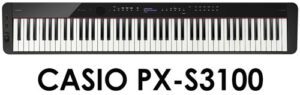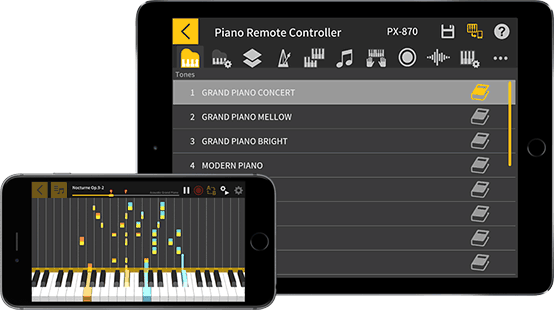Welcome to this article about the Casio PX-S3100, the latest model in the Privia series of digital pianos. The PX-S3100 is the successor of the PX-S3000, and it offers many improvements and new features that make it an attractive choice for piano enthusiasts of all levels.
The PX-S3100 boasts a slim, distinctive design that is perfect for any space. It has a sophisticated, minimalist look with a polished top panel and illuminated touch controls.
The PX-S3100 also delivers a stunning sound quality that rivals a grand piano. It uses Casio’s original Multi-dimensional Morphing AiR Sound Source to reproduce a concert grand piano’s rich resonances and nuances. It also has an upgraded speaker system that provides a powerful, balanced sound projection.
In addition to its superb piano sound and feel, the PX-S3100 offers a wide range of musical possibilities with 700 tones, 200 accompaniment rhythms, and various effects and functions. You can connect your smartphone or tablet via Bluetooth and use the free Casio Music Space app to access more features and content.
This article will explore the PX-S3100 in more detail and see what makes it a great digital piano for your musical journey. We will cover its design, keyboard, sound, functions, connectivity, and accessories. We will also compare it with other models in the Privia series and give you our final verdict.
Casio PX-S3100 Specs
- 88 fully-weighted keys with Smart Scaled Hammer Action Keyboard and simulated ebony/ivory key textures.
- Touch Sensitivity with 5 types, Off
- Sound: Multi-dimensional Morphing AiR Sound Source with 192-note polyphony
- 700 instrument sounds
- Built-in speakers with 2x 8W of power
- Dimensions: 1322 x 232 x 102 mm
- Weight: 11.2kg (excluding batteries)
- Other features: Battery Power Option, Bluetooth audio and MIDI connectivity, Music Space app
[su_divider top=”no” divider_color=”#f6c9c3″ size=”5″]
Design and Portability
The PX-S3100 is a digital piano that combines design and portability in a remarkable way. It has a sleek and elegant appearance, with a black or white finish and a minimalist style.
The dimensions of the PX-S3100 are 132.2 x 23.2 x 10.2 cm, and it weighs only 11.4 kg. This makes it one of the lightest and most compact digital pianos on the market, ideal for musicians who need to move their instruments frequently or have limited space at home or in the studio.

Compared to other digital pianos, such as the Yamaha P-125 or the Roland FP-30X, the PX-S3100 is significantly smaller and lighter, without compromising sound quality or keyboard feel.
One of the most innovative features of the PX-S3100 is its battery power option. It can run on six AA batteries for up to four hours, giving you the freedom to play anywhere without worrying about power outlets or cords.
The PX-S3100 also has a touch-sensitive control panel that blends seamlessly with the top panel of the piano. You can access various functions and settings by simply touching the panel with your finger. The panel lights up when you touch it, and turns off when not in use, creating a clean and elegant look.
I think the design of the Casio PX-S3100 is very sleek and modern. It is also very compact and lightweight, which makes it easy to move around. The piano has a black finish with a glossy top panel, and it has a very sturdy build quality. Overall, I am very happy with the design of the Casio PX-S3100 and would recommend it to anyone looking for a stylish and well-built digital piano.
Here are some of the things I like about the design of the Casio PX-S3100:
- Sleek and modern design
- Compact and lightweight
- Sturdy build quality
The Casio PX-S3100 is slightly larger and heavier than the Casio PX-S1100. The dimensions of the PX-S3100 are 1322 x 232 x 102 mm (W x D x H), while the dimensions of the PX-S1100 are 1322 x 232 x 99 mm. The weight of the PX-S3100 is 11.4 kg, while the weight of the PX-S1100 is 11.2 kg. These differences may not seem significant, but they can make a difference for users who need to transport or store their pianos frequently.
Another difference is the display and control panel of the pianos. The Casio PX-S3100 has a LCD display that shows various information and settings, such as the tone, the tempo, the metronome, and the Bluetooth status.
The Casio PX-S1100 does not have a LCD display but instead has LED indicators that show some of the settings. The control panel of the PX-S3100 also has more buttons and knobs than the PX-S1100, which makes it easier to access and adjust various functions and parameters.
The control panel of the PX-S1100 is more minimalist and relies on a combination of buttons and touch sensors.
A third difference is the colour and finish of the pianos. The Casio PX-S3100 is available in two colors: black and white. The Casio PX-S1100 is only available in black.
The finish of the PX-S3100 is glossy, while the finish of the PX-S1100 is matte. The glossy finish gives a more elegant and premium look to the piano, but it also attracts more fingerprints and dust.
The matte finish gives a more simple and modern look to the piano, but it also may look less attractive and durable.
Keyboard
The keyboard of the Casio PX-S3100 is one of the most important features of this digital piano. It has 88 keys with a scaled hammer action that simulates the feel of an acoustic piano. The keys are also touch-sensitive, meaning that they respond to the force and speed of your playing. The keyboard also has a tri-sensor system that detects the movement of each key with high accuracy and precision.

One of the pros of the keyboard is that it offers a realistic and expressive playing experience. The keys have a textured surface that mimics a grand piano’s ivory and ebony keys.
The keys also have a graded weight, meaning they are heavier in the lower register and lighter in the higher register. This helps to develop your finger strength and technique. The keyboard also has three levels of touch sensitivity that you can adjust according to your preference and style.

One of the cons of the keyboard is that it may not suit everyone’s taste and expectations. Some players may find the keys too light or heavy, or the action too stiff or soft. The keyboard also has a relatively short key travel, meaning the keys do not go down very far when pressed. This may affect the dynamic range and control of your playing. The keyboard also lacks an aftertouch, which is a feature that allows you to modify the sound by applying pressure to the keys after striking them.
The Casio PX-S3100 and the Casio PX-S1100 are both digital pianos that offer a realistic touch and sound. However, there are some differences in their keyboard features that may affect your playing experience. Here are some of the main aspects to consider when comparing the keyboards of these two models:
- The PX-S3100 has 88 keys with a Smart Scaled Hammer Action Keyboard, while the PX-S1100 has 88 keys with a Scaled Hammer Action Keyboard II. The Smart Scaled Hammer Action Keyboard is designed to simulate the weight and response of an acoustic piano more accurately, with each key having its own individual hammer response. The Scaled Hammer Action Keyboard II also replicates the feel of an acoustic piano but with a more uniform key action across the keyboard.
- The PX-S3100 has a touch sensor that allows you to adjust the sensitivity of the keys to suit your playing style. You can choose from five levels of touch response, from light to heavy. The PX-S1100 does not have this feature and only has three levels of touch response: soft, medium and hard.
- The PX-S3100 has ebony and ivory textured keys that provide a comfortable and natural grip. The PX-S1100 has matte black keys that are smooth and easy to play. The texture of the keys may affect your preference and comfort level when playing for long periods of time.
- Read Also: Casio CDP-S110 and CDP-S160 Review
Sound
The Casio PX-S3100 is a digital piano that offers a realistic sound and touch. The sound of the PX-S3100 is based on the AiR Sound Source, which reproduces the tone and resonance of a grand piano. The PX-S3100 has 18 built-in tones, including acoustic and electric pianos, organs, strings, and more. The PX-S3100 also features a Hall Simulator function that recreates the acoustics of various venues, such as concert halls, cathedrals, and stadiums.

One of the pros of the sound of the PX-S3100 is that it is rich and expressive, with a wide dynamic range and smooth transitions. The PX-S3100 also has a powerful speaker system that delivers a clear and balanced sound. Another pro is that the PX-S3100 allows users to customize the sound to their preferences, by adjusting parameters such as touch response, string resonance, damper resonance, key-off simulation, and more.

One of the cons of the sound of the PX-S3100 is that it may not satisfy some purists who prefer the authentic sound of an acoustic piano. The PX-S3100 may also lack some nuances and subtleties that are present in a real piano. Another con is that the PX-S3100 has a limited number of tones compared to other digital pianos in the same price range.
I was impressed with the piano’s touch sensitivity, which allows me to control the volume and tone of my playing with just the right amount of pressure. Overall, I am very happy with the sound quality of the Casio PX-S3100 and would recommend it to anyone looking for a high-quality digital piano.
Here are some of the things I like about the sound quality of the Casio PX-S3100:
- The piano has a wide range of sounds to choose from, including a variety of pianos, organs, strings, and more.
- The sounds are all very realistic and sound great when played through the built-in speakers or through an external amplifier.
- The piano’s touch sensitivity allows me to control the volume and tone of my playing with just the right amount of pressure.
The Casio PX-S3100 has 192-note polyphony, which means it can play up to 192 notes at the same time without dropping any sounds. This is higher than some of its competitors, such as the Yamaha P-125 (64-note polyphony) and the Roland FP-30 (128-note polyphony).
The Casio PX-S3100 has 700 built-in tones, including 26 piano sounds, 20 electric piano sounds, and various other instruments. It also has 200 rhythms and 310 music presets that provide accompaniment and inspiration for different genres and styles. This is more than the Yamaha P-125 (24 tones, 20 rhythms) and the Roland FP-30 (35 tones, 8 rhythms).
Piano Samples
The piano samples are derived from the Casio AiR Sound Source, which uses multi-dimensional morphing technology to create realistic and expressive sounds. The piano samples of the Casio PX-S3100 include Grand Piano, Electric Piano, and Harpsichord. Each type has several variations that can be selected using the panel’s function buttons.
The Grand Piano samples are based on the sound of a 9-foot concert grand piano, recorded with four dynamic levels and damper resonance simulation. The Grand Piano samples offer a rich and balanced tone that can suit various musical genres and styles.
The classic electric pianos of the 1960s and 1970s, such as the Fender Rhodes and the Wurlitzer, inspire the Electric Piano samples. The Electric Piano samples have a warm and vintage sound that can add some character and groove to your playing.
The Harpsichord samples are modelled after the plucked string instrument that was popular in the Baroque era. The Harpsichord samples have a bright and crisp sound that can create a contrast with the other piano sounds.
The piano samples of the Casio PX-S3100 can be further customized by using the touch sensitivity, reverb, chorus, brilliance, and DSP effects settings. You can also layer two sounds together or split the keyboard into two zones with different sounds.
The Casio PX-S3100 also has a built-in metronome, recorder, and song library to help you practice and perform with the piano samples. The Casio PX-S3100 is a versatile and affordable digital piano that offers high-quality piano samples for different musical needs and preferences.
Acoustic Simulator
One of the most remarkable features of the Casio PX-S3100 digital piano is its Acoustic Simulator, which allows you to customize the sound and feel of a real acoustic piano. The Acoustic Simulator lets you adjust various parameters, such as lid position, string resonance, damper resonance, key action noise, and hammer response, to create your own personalized piano sound.
You can also choose from 18 different piano tones, including grand, upright, electric, and harpsichord, to suit your musical genre and mood. The Acoustic Simulator also enhances the expression and realism of your performance by reproducing the subtle nuances of the pedals and keys.
You can use the half-pedal function to control the amount of damper effect, or the key-off simulator to mimic the sound of the keys being released. The Casio PX-S3100 also features a high-quality speaker system that delivers a rich and balanced sound across the entire keyboard range.
With the Acoustic Simulator, you can enjoy a real acoustic piano’s authentic sound and feel anytime and anywhere.
Effects
The PX-S3100 has 24 types of effects, divided into four categories: reverb, chorus, brilliance and DSP. Reverb simulates the acoustic environment of different spaces, such as a hall, a room or a stage.
Chorus adds richness and depth to the sound by creating slight variations in pitch and timing. Brilliance adjusts the brightness or darkness of the sound by changing the balance of high and low frequencies.

DSP stands for digital signal processing, which is a more complex and versatile type of effect that can create various sounds, such as distortion, phaser, tremolo or rotary.
The effects can be selected and adjusted using the touch panel on the piano or the Chordana Play for Piano app on a smart device. The user can also customize and save up to 10 users presets for quick access to their favourite effects combinations.
The effects can be applied to any 700 built-in tones or external audio sources connected via the audio input jack or Bluetooth.
The effects of the PX-S3100 can enhance the musical expression and creativity of the user by allowing them to shape the sound according to their preference and mood. The effects can also add variety and interest to the performance by creating different atmospheres and styles.
The effects can also help the user to practice and learn by simulating different acoustic environments and sounds.
Sound Mode
The Sound Mode of Casio PX-S3100 is a feature that allows you to customize the sound quality and effects of the digital piano. You can access the Sound Mode by pressing the SOUND MODE button on the panel. There are four types of Sound Mode settings: Hall Simulator, Surround, DSP, and Master EQ.
Hall Simulator recreates the acoustic characteristics of different concert venues, such as a grand hall, a cathedral, or a jazz club. You can choose from 12 preset options or create your own custom hall effect. To adjust the Hall Simulator settings, press the SOUND MODE button until “HALL” appears on the display, then use the + and – buttons to select the desired option.
Surround enhances the spatial impression of the sound by adding a subtle delay and modulation effect. You can turn the Surround effect on or off by pressing the SOUND MODE button until “SURROUND” appears on the display, then use the + and – buttons to toggle between “ON” and “OFF”.
DSP applies various digital effects to the sound, such as chorus, flanger, tremolo, or rotary. You can choose from 100 preset options or create your own custom DSP effect. To adjust the DSP settings, press the SOUND MODE button until “DSP” appears on the display, then use the + and – buttons to select the desired option.
Master EQ adjusts the overall frequency balance of the sound. You can choose from 4 preset options or create your own custom Master EQ setting. To adjust the Master EQ settings, press the SOUND MODE button until “EQ” appears on the display, then use the + and – buttons to select the desired option.
The Sound Mode of Casio PX-S3100 is a powerful tool that lets you shape the sound of your digital piano according to your preferences and playing environment. You can experiment with different combinations of Sound Mode settings to find the best sound for your music.
- Read Also: Casio CDP-S360 Review
Speakers
The Casio PX-S3100 is a digital piano with a slim, distinctive design and a wide range of sounds and features. One of its most impressive aspects is its speaker system, which delivers a realistic and expressive piano sound.
The speakers of the Casio PX-S3100 are powered by dual 8-watt amplifiers, which provide enough volume and clarity for home use or small venues. The speakers have been upgraded from the previous model, the PX-S3000, with some improvements in their design and performance.

First, the speakers feature a strengthened diaphragm, which is the speaker’s part that vibrates to produce sound. This improvement results in a cleaner, richer high-end and more definition in the upper register. This means the piano tones sound crisp and bright, especially when playing with a light touch or using effects like reverb or chorus.
Second, the speakers have an improved inner structure design, which affects the low end and the bass response. The inner structure refers to the shape and size of the speaker enclosure, which influences how the sound waves are reflected and amplified. The improved design allows for more dynamic and powerful bass sounds, which add depth and warmth to the piano tones. This means the piano tones sound full and rich, especially when playing with a heavy touch or using effects like flanger or tremolo.
The speaker system of the Casio PX-S3100 is one of the key factors that make it a great digital piano for any space. It faithfully reproduces the sound and resonance of a grand piano, capturing every nuance of your performance. Whether you play classical, jazz, pop or rock music, you can enjoy a realistic and expressive piano sound with the speakers of the Casio PX-S3100.
Polyphony
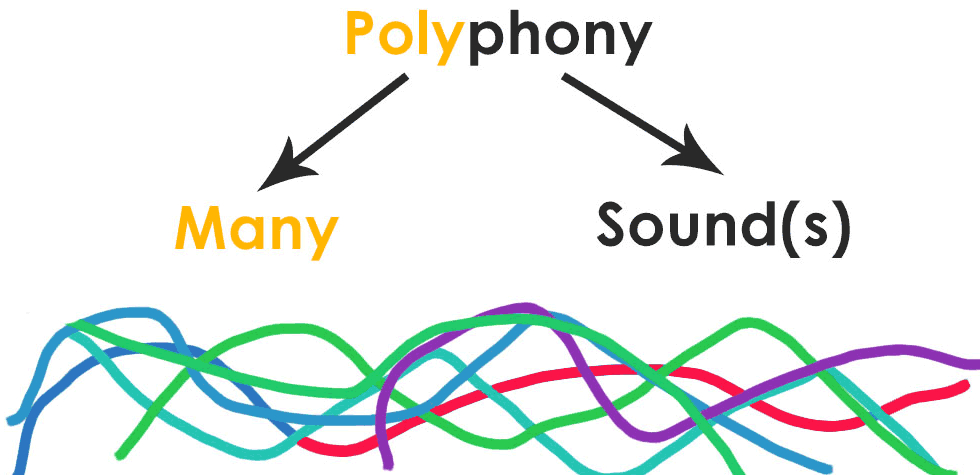
Polyphony is the ability of a musical instrument to produce multiple sounds or notes simultaneously. The Casio PX-S3100 is a digital piano that features 192-note polyphony, which means it can play up to 192 notes at the same time without any dropouts or interruptions. This is an impressive feature for a compact and slim piano that weighs only 11.2 kg and has a depth of 23.2 cm.
The polyphony of the Casio PX-S3100 allows the player to enjoy rich and expressive sounds without compromising on quality or realism. The piano has a multi-dimensional morphing AiR sound source that reproduces an acoustic piano’s complex tones and resonances. The piano also has a scaled hammer action keyboard that mimics the feel and touch of a grand piano, with heavier keys on the lower register and lighter keys on the higher register. The keyboard also has simulated ebony and ivory textures that enhance the playing experience.
The polyphony of the Casio PX-S3100 is especially useful for playing complex pieces that require sustained notes, pedal effects, layering, splitting, or using accompaniment rhythms. The piano has 700 built-in tones and 200 rhythms that cover various musical genres and styles. The player can also use the Chordana Play for Piano app to connect the piano to a smart device and access more features and functions. The app allows the player to adjust the settings, view the scores, learn songs, record performances, and more.
The Casio PX-S3100 is a versatile and powerful digital piano that offers high-quality sound and performance with its 192-note polyphony. The polyphony enables the player to explore different musical possibilities and express their creativity with ease and confidence.
Features
The PX-S3100 boasts a plethora of features that are quite common, yet it differentiates itself from the rest with its exceptional Bluetooth functionality, which is further amplified by a complimentary Bluetooth module.
Functions
Here are some of the functions that are considered the workhorses of the PX-S3100. It is also possible to adjust and customize these settings using Casio’s Chordana Play control application, which can be accessed through your Bluetooth-connected smartphone.

These settings are particularly notable:
- Stretch tuning is a function that adjusts the tuning of each note slightly depending on its pitch to create a more natural and pleasing sound. The PX-S3100 has 16 types of stretch tuning presets and a user setting that allows you to customize the tuning curve.
- Metronome is a function that provides a steady beat for practicing and playing along with. The PX-S3100 has a built-in metronome that can be adjusted in tempo, volume, beat and sound. You can also use the rhythm function to play with various accompaniment patterns.
- Transposition is a function that changes the pitch of the entire keyboard by semitones to match the key of a song or another instrument. The PX-S3100 can transpose up to 12 semitones up or down and also has a fine-tuning function that can adjust the pitch by cents.
- Octave shifting is a function that shifts the pitch of the entire keyboard by octaves, to extend the range of the instrument or create different effects. The PX-S3100 can shift up to two octaves up or down and also has a layer function that allows you to combine two sounds with different octave settings.
- Temperament is a function that changes the tuning system of the keyboard, to suit different musical styles or historical periods. The PX-S3100 has 17 types of temperament presets, such as equal temperament, just intonation, Pythagorean tuning and more.
Modes
The PX-S3100 is a digital piano that offers various modes to enhance your musical expression.
Layer Mode allows you to play two different tones simultaneously on the keyboard. For example, you can layer a piano and string tones to create a rich and lush sound. You can adjust the balance and volume of each tone to suit your preference.
Split Mode allows you to divide the keyboard into two sections and assign different tones to each section. For example, you can play a bass tone on the left hand and a piano tone on the right hand to create a band-like accompaniment. You can also change the split point and octave shift of each section.
Duo Mode allows you to split the keyboard into two equal ranges and play the same tone on both ranges. This mode is useful for duet playing or for teaching and learning purposes. You can also adjust the tuning and transpose of each range independently.
Auto Accompaniment
The Casio PX-S3100 is a digital piano with a wide range of musical possibilities with its Auto Accompaniment function. This feature allows you to play along with various accompaniment patterns that match the chords you play on the keyboard. You can choose from 200 different rhythms, covering genres such as pop, rock, jazz, classical, and more. You can also adjust the accompaniment’s tempo, volume, and balance to suit your preference.
The Auto Accompaniment function is easy to use and can enhance your performance and creativity. To activate it, you press the Rhythm button on the top panel and select a rhythm using the touch controls or the Music Space app. Then, you can start playing chords in the lower range of the keyboard, and the accompaniment will follow along. You can also use the Intro/Ending, Fill-in, Variation, and Sync Start/Stop buttons to control the flow of the accompaniment.
One of the advantages of the Auto Accompaniment function is that it can help you practice different styles of music and improve your chord knowledge and skills. You can also use it to create your own songs and arrangements by recording your performance with the built-in recorder or a USB flash drive. Moreover, you can save your favourite rhythm settings and tones using the registration function and recall them anytime you want.
The Auto Accompaniment function of the Casio PX-S3100 is a powerful and versatile feature that can expand your musical horizons and enjoyment. Whether you are a beginner or an advanced player, you can find a rhythm that suits your taste and mood and play along with it on this slim and stylish digital piano.
Arpeggiator
The Arpeggiator function of the Casio PX-S3100 is a feature that can automatically provide arpeggio patterns depending on the music you are playing. An arpeggio is a musical technique where notes in a chord are played in sequence, rather than simultaneously. The Arpeggiator function of the Casio PX-S3100 allows you to create various musical expressions by changing the parameters such as the arpeggio pattern’s type, tempo, octave range, and gate time.
The Casio PX-S3100 has 100 types of arpeggio patterns to choose from, ranging from simple triads to complex phrases. You can select the arpeggio type by using the touch panel on the top of the piano or by using the Chordana Play for Piano app on your smart device. You can also adjust the tempo of the arpeggio by using the metronome button or by tapping the tempo on the touch panel. The octave range and gate time of the arpeggio can be changed by using the function buttons on the left side of the piano.
The Arpeggiator function of the Casio PX-S3100 can be used for various purposes, such as adding richness and variety to your performance, practising scales and chords, composing melodies and harmonies, and exploring different musical genres and styles. The Arpeggiator function of the Casio PX-S3100 is a powerful and creative tool that can enhance your musical experience and enjoyment.
Auto Harmonize
Auto Harmonize is a feature of the Casio PX-S3100 digital piano that allows you to add harmony notes to your melody automatically. You can choose from 12 different harmony types, such as thirds, sixths, octaves, or jazz. Auto Harmonize can enhance your musical expression and creativity, especially when playing solo or with accompaniment.
To use Auto Harmonize, you need to do the following steps:
- Press the [FUNCTION] button and then use the [+] and [-] buttons to select “Auto Harmonize”.
- Press the [ENTER] button to confirm your selection.
- Use the [+] and [-] buttons to select the type of harmony you want to use. You can see the name of the harmony on the display.
- Press the [ENTER] button to confirm your selection.
- Play a melody on the keyboard. The harmony notes will be added automatically according to the type of harmony you selected and the chord you are playing.
You can turn off Auto Harmonize by pressing the [FUNCTION] button and then using the [+] and [-] buttons to select “Auto Harmonize Off”.
Auto Harmonize is a useful and fun feature that can make your playing sound more rich and varied. You can experiment with different harmony types and see how they affect your musical style and mood.
Song Recording and Playback
The Casio PX-S3100 is a digital piano allowing you to record and play back your songs. You can record up to 10 songs with 2 tracks and store them in the piano’s internal memory.
You can also save and load your songs using a USB flash drive. In this section, we will discuss in detail how to use the song recording and playback functions of the Casio PX-S3100.
To record a song, you need to select a tone (sound) for each track. You can choose from 700 built-in tones, or create your own tones using the tone editor. You can also adjust each track’s volume, pan, reverb, and chorus effects.
To select a tone, press the TONE button and use the dial or the category buttons to find your desired tone. To edit a tone, press the EDIT button and use the menu and dial buttons to change the parameters. To adjust the effects, press the EFFECT button and use the menu and dial buttons to change the settings.
To start recording, press the REC button. The REC indicator will light up, and the piano will wait for you to play. You can record one track at a time or simultaneously using the split or layer functions. To record one track at a time, press the TRACK 1 or TRACK 2 button to select the track you want to record.
To record both tracks simultaneously, press both TRACK buttons at once. Press the SPLIT button to split the keyboard into two zones with different tones for each track. To layer two tones for each track, press the LAYER button.
To stop recording, press the STOP button. The piano will automatically save your song in the internal memory. You can name your song using the dial and the menu buttons. To delete your song, press the DELETE button and confirm your choice.
To play back your song, press the PLAY button. The PLAY indicator will light up and the piano will play your song. You can use the TEMPO buttons to change the playback speed or the METRONOME button to turn on or off the metronome sound. You can also mute or solo each track by pressing and holding the TRACK buttons.
To save your song to a USB flash drive, insert a USB flash drive into the USB port on the back of the piano. Press the SAVE/LOAD button, use the menu, and dial to select SAVE SONG. Choose a file name and a file format (SMF or WAV) for your song. Press the EXECUTE button to save your song.
To load a song from a USB flash drive, insert a USB flash drive into the USB port on the back of the piano. Press the SAVE/LOAD button, use the menu, and dial to select LOAD SONG. Choose a file name and press the EXECUTE button to load your song.
- Read Also: Casio PX-S1100 Review
Bluetooth Connectivity
The Casio PX-S3100 is a digital piano that features Bluetooth connectivity for wireless audio streaming and MIDI communication. Bluetooth connectivity allows the user to play along with their favorite songs from a smartphone or tablet, or to use the piano as a controller for music apps and software.
Bluetooth connectivity also enables the user to access the Chordana Play for Piano app, which provides various functions such as tone selection, metronome, recording, and more.
The Bluetooth connectivity of the Casio PX-S3100 is easy to set up and use. The user can pair the piano with a Bluetooth-enabled device by pressing and holding the Function and Bluetooth buttons on the piano for three seconds.
The Bluetooth indicator will flash blue to indicate that the pairing mode is activated. The user can then select the piano from the list of available devices on their smartphone or tablet. The Bluetooth indicator will light blue to indicate the connection is established.
The user can adjust the Bluetooth audio volume using the Volume knob on the piano or the volume control on their device. The user can also use the Function button and the keyboard keys to change the balance between the piano sound and the Bluetooth audio.
The user can disconnect the Bluetooth connection by pressing and holding the Function and Bluetooth buttons on the piano for three seconds again. The Bluetooth indicator will turn off to indicate that the connection is terminated.
Chordana Play
One of the features of the Casio PX-S3100 digital piano is its compatibility with the Chordana Play app. This app lets you connect your piano to your smartphone or tablet via Bluetooth and access various functions and settings. You can also use the app to learn songs, play with MIDI files, or record your performances. In this article, we will discuss in detail how to use the Chordana Play app with your Casio PX-S3100.
The first step is downloading the Chordana Play app from the App Store or Google Play and installing it on your device. Then, you need to pair your device with your piano using Bluetooth. To do this, turn on your piano and press the [Bluetooth] button until the indicator flashes. On your device, go to the Bluetooth settings and select “PX-S3100” from the list of available devices. Once the connection is established, the indicator on your piano will stop flashing and stay lit.
Next, you must launch the Chordana Play app and select your piano model from the menu. You will see four icons on the main screen: Keyboard Link, MIDI Player, PDF Score Viewer, and Recorder. Each icon corresponds to a different function of the app.
- Keyboard Link: This function allows you to control various settings of your piano from your device, such as tone, rhythm, tempo, reverb, chorus, etc. You can also access the metronome, transpose, tuning, and touch response settings. You can also view the keyboard and pedal status on your device screen.
- MIDI Player: This function allows you to play along with MIDI files stored on your device or downloaded from the internet. You can adjust each track’s tempo, key, volume, and balance. You can also mute or solo specific tracks, or change the instrument sound of each track. You can also view the score or keyboard display of the MIDI file on your device screen.
- PDF Score Viewer: This function allows you to view PDF files of sheet music stored on your device or downloaded from the internet. You can zoom in or out, scroll up or down, or jump to a specific page. You can also use the app’s built-in synthesizer to play back the score or listen to a specific part.
- Recorder: This function allows you to record your own performances on your piano and save them as audio files on your device. You can also play back your recordings, edit them, or share them with others.
The Chordana Play app is a useful tool that enhances your musical experience with your Casio PX-S3100 digital piano. It allows you to customize your piano settings, learn songs, play along with MIDI files, view scores, and record your own performances. You can also enjoy playing with various sounds and rhythms that are not available on your piano. We hope this article has helped you understand how to use the Chordana Play app with your Casio PX-S3100.
Connectivity
One feature that makes the Casio PX-S3100 stand out from other digital pianos is its connectivity options. The PX-S3100 has a USB port that allows you to connect it to a computer or a mobile device and use it as a MIDI controller or a sound source.

You can also use the free Chordana Play for Piano app to control various settings of the PX-S3100, such as changing tones, adjusting reverb, and recording your performance. The app also lets you view the music scores of the built-in songs and learn how to play them.
Another connectivity option of the PX-S3100 is Bluetooth audio. You can pair your smartphone or tablet with the PX-S3100 and stream music wirelessly through its speakers. This way, you can play along with your favorite songs or use online music services. The PX-S3100 also has an audio input jack that you can use to connect an external audio device with a cable.
The PX-S3100 also has two headphone jacks that allow you to practice privately or share your music with someone else. You can use the dual headphone mode to split the sound into two channels so each headphone can hear a different tone. This is useful for duet playing or teacher-student sessions.
The PX-S3100 also has a pedal connector that supports a three-pedal unit (sold separately). The three-pedal unit provides the same functions as the pedals on an acoustic piano: damper, soft, and sostenuto. You can also assign different functions to each pedal, such as expression, modulation, or octave shift.
As you can see, the Casio PX-S3100 offers a variety of connectivity options that enhance its functionality and versatility. Whether you want to connect it to other devices, play along with your favourite music, or practice with headphones, the PX-S3100 has you covered.
Accessories
The Casio PX-S3100 is a digital piano with a slim, distinctive design and a sophisticated, minimalist look. It has 88 keys with hammer action and a speaker system that delivers a rich, realistic sound. The PX-S3100 also has various functions, such as rhythm sequences and the automatic accompaniment function for those who desire a wide variety of expressions.

One of the features of the PX-S3100 is its accessories, which include:
- Wireless MIDI & Audio Adaptor (WU-BT10): This adaptor allows you to wirelessly connect your PX-S3100 to your smartphone, tablet or computer and use it as a MIDI controller or an audio interface. You can stream audio from your device to the PX-S3100’s speakers and play your favourite songs or apps.
- Pedal (SP-3): This pedal is included with the PX-S3100 and can be used as a sustain pedal or as an assignable pedal for various functions such as expression, soft, sostenuto, etc.
- Music Stand: This stand is included with the PX-S3100 and can be attached to the top panel of the piano. It can hold sheet music or other documents for your convenience.
- AC Adaptor (AD-A12150LW): This adaptor is included with the PX-S3100 and provides power to the piano. It has a low power consumption and a long cord for flexible placement.
These accessories enhance the performance and functionality of the PX-S3100 and make it a versatile instrument for any space.
- Read Also: Casio PX-870 Review
Summary
Pros
- The PX-S3100 has a weighted keyboard with 88 keys and simulated ebony and ivory textures
- The PX-S3100 has a powerful sound engine that reproduces the tone and resonance of a grand piano
- The PX-S3100 has a built-in speaker system that delivers a clear and balanced sound
- The PX-S3100 has a variety of features and functions that enhance your playing experience
Cons
- The PX-S3100 is relatively expensive compared to other digital pianos in its range
- The PX-S3100 does not have a display screen or buttons to access the functions
The Casio PX-S3100 is a remarkable digital piano that combines portability, versatility and performance in a slim and stylish package. It offers a wide range of sounds, effects and features that make it suitable for various musical genres and settings.
One of the main strengths of the PX-S3100 is its sound quality. The piano voices are based on the Multi-dimensional Morphing AiR Sound Source, which reproduces the nuances and details of an acoustic piano, such as string and damper resonance, key action noise and hammer response. The PX-S3100 also has a new speaker system with dual 8W amplifiers that deliver a more powerful and balanced sound than its predecessor.
Another strength of the PX-S3100 is its connectivity options. It has Bluetooth audio and MIDI functionality, which allows you to stream music from your smartphone or tablet, or use the PX-S3100 as a MIDI controller for your favorite apps and software. It also has USB ports, line-out jacks, audio in jack, an expression pedal jack and two headphone jacks for more flexibility. You can also use the Music Space app to access more settings and features on the PX-S3100.
The PX-S3100 is not without its weaknesses, however. The main one is its keyboard action, which is the Smart Scaled Hammer Action Keyboard with simulated ebony/ivory key textures. While it is responsive and comfortable to play, it does not have the same level of realism and expression as some of the higher-end actions from Casio or other brands. For example, it does not have an escapement simulation or textured keys. It also has a lighter touch than most acoustic pianos, which might not suit some players.
The PX-S3100 faces tough competition from similar digital pianos on the market, such as the Yamaha P-125, the Roland FP-30X or the Kawai ES-920. These models have their own advantages and disadvantages, depending on your preferences and needs.
For example, the Yamaha P-125 has a more natural keyboard action with graded hammer standard keys but has fewer sounds and effects than the PX-S3100.
The Roland FP-30X has a more advanced keyboard action with PHA-4 Standard keys and escapement simulation, but it does not have Bluetooth audio or MIDI connectivity.
The Kawai ES-920 has a more realistic keyboard action with Responsive Hammer III keys and textured keys, but it is more expensive than the PX-S3100.
In conclusion, the Casio PX-S3100 is a great choice for anyone looking for a portable, versatile and affordable digital piano that does not compromise on sound quality. It has a lot of features and functions that make it fun and easy to use, as well as a sleek and elegant design that will fit any space. It might not have the best keyboard action on the market, but it still offers a satisfying playing experience for most players. If you want a digital piano that can do it all without breaking the bank, you should consider the Casio PX-S3100.