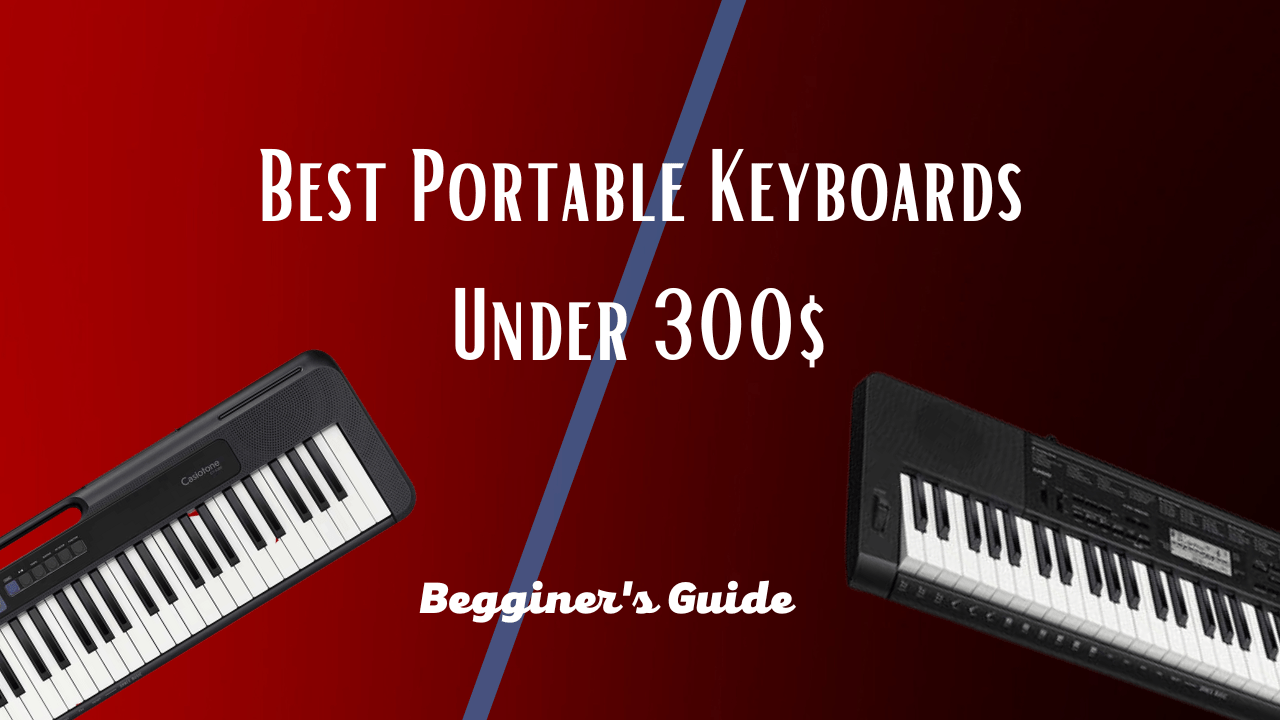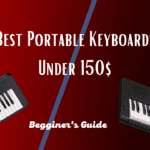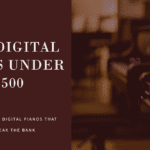Ready to up your music game? Not sure where to start looking for an affordable keyboard? Don’t worry! This guide offers tips to help you find the perfect beginner keyboard for under $300. Amazing features – get them and make your music sparkle!
Are you a beginner looking for a keyboard that won’t break the bank? Look no further! This article has compiled a list of the best beginner keyboards under $300.
We have shortlisted the most affordable yet high-quality keyboards from Yamaha to Casio for beginners. Our team of experts has extensively researched and tested each keyboard to ensure that they meet our standards of sound quality, durability, and ease of use.
But we’re not just going to give you a list and call it a day. We’ll also provide tips on what to look for in a beginner keyboard and guide you on choosing the best one for your needs.
So, whether you’re an aspiring pianist or just starting out in music production, this article will help you decide which keyboard to buy. Let’s dive in!
Beginner Keyboard Pianos: What To Look For?
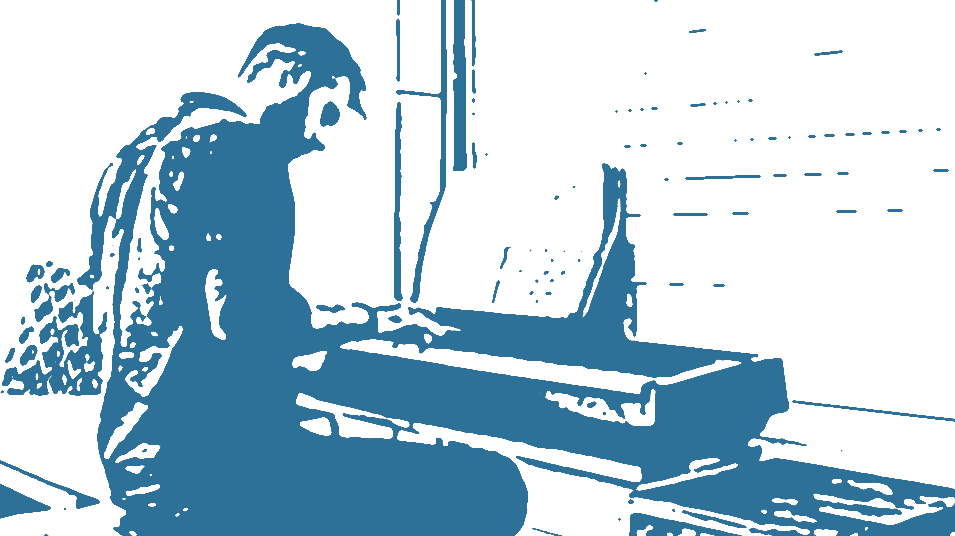
When buying a beginner keyboard piano, several factors can make all the difference in your musical journey. One of the most important things to consider is the number of keys. While 61 keys may be sufficient for beginners, it may limit your ability to play more complex pieces down the line. Touch sensitivity and weighted keys are crucial for proper finger strength and control. Other features, such as sound quality, connectivity, and built-in learning tools, can greatly enhance your playing experience. At DigitalKeyboardPiano, we understand the pain points of starting and are committed to helping you find the perfect beginner keyboard piano to fit your needs and desires. Let us guide you on your musical journey and help you unlock your full potential.
your needs and desires. Let us guide you on your musical journey and help you unlock your full potential.
When searching for a keyboard piano within the $300 range, there are several things to consider. Knowing which features you need and can do without will help you pick the best instrument for your budget.
- Polyphony is an important factor; it refers to the amount of notes the keyboard can play at once. Ensure the one you select has at least 32 notes of polyphony; otherwise, the sound will become distorted when too many notes are played. Search for features that provide educational support such as built-in lessons or teaching software.
- Think about what sorts of sounds and effects you want from your keyboard. Do you want it to produce grand piano sounds, jazz basses, electronic beats and more? If so, pick one with lots of preset voices and accompaniment styles. It should also have some touch sensitivity features to get a more realistic sound. This will help you play different pieces more accurately and naturally.
- Lastly, ensure any peripheral items like sustain pedals, power adapters and MIDI cables are included with the model you’re buying. These items usually don’t come with the keyboard but can be purchased separately.
This article will focus on the top-performing sub-$300 keyboards that offer excellent value for money.
Typically, for entry-level pianos, I recommend seeking out the following features:
- A keyboard with fully weighted keys
- Good, realistic piano samples
While fully weighted keys are not readily available in this price range, I have selected the best keyboards that I believe are suitable for normal practice routines.
However, it’s important to note that these keyboards are not the absolute best option available, and if possible, I would suggest investing in keyboards within the $350-$500 price range.
Even if you choose a sub-$300 keyboard, I strongly advise upgrading to a higher-end keyboard once you are committed to mastering the piano. Nonetheless, these options are still decent enough for practice sessions.
If you can supplement your daily practice with occasional runs on a real acoustic piano, perhaps during your lessons, you should be more than okay.

Before we dive into our guide, let’s cover the key terms and features you should be familiar with when selecting a keyboard.
[su_tabs style=”wood”][su_tab title=”Keys” disabled=”no” anchor=”” url=”” target=”blank” class=””]
Contemporary acoustic pianos are equipped with a standard of 88 keys. On the other hand, various digital pianos and keyboards come in a range of key counts including 88, 76, 73, or 61 keys.
While 73 keys may be sufficient for playing the majority of modern compositions, approximately 99% of them, certain intricate classical pieces necessitate a complete set of 88 keys. Therefore, for those who aspire to play these more demanding pieces, an 88-key keyboard or digital piano is recommended.
[/su_tab] [su_tab title=”Action Types” disabled=”no” anchor=”” url=”” target=”blank” class=””]
There are three primary types of keyboard actions available for digital pianos, synthesizers, and portable keyboards:
1. Non-weighted action is the most common type found in organs, synthesizers, and entry-level keyboards. As the name suggests, it has no added weight or resistance to the keys.
2. Semi-weighted action is a more affordable option commonly found in portable keyboards that cost less than $300. This type of action utilizes a spring-loaded mechanism to provide additional resistance to the keys, giving them a slightly more realistic feel than non-weighted actions.
3. Fully weighted action, also known as hammer action, is designed to replicate the mechanics of an acoustic piano. Instead of springs, it employs small hammers attached to each key to mimic the mechanical movements inside a real piano. A keyboard with fully weighted hammer action keys is highly recommended if you want to play the piano.

Hammer action keys provide a similar feel to that of an acoustic piano, which is essential for developing proper finger strength and technique. This will make it easier to transition to an acoustic piano in the future, should you decide to do so.
[/su_tab] [su_tab title=”Touch Sensitivity” disabled=”no” anchor=”” url=”” target=”blank” class=””]
The touch sensitivity feature, also known as velocity sensitivity or touch response, is a crucial aspect of any keyboard or digital piano. It allows the instrument to produce varying volumes of sound based on how hard or soft the keys are played.
Fortunately, touch-sensitive keys are now widely available in most keyboards and digital pianos, costing over $150 regardless of their action type. Thus, it is no longer a significant concern when choosing a keyboard or digital piano.
What’s more important is whether the keyboard has weighted keys or not. Keyboards with fully weighted action often offer adjustable touch sensitivity, allowing you to customize it to your playing style.
[/su_tab] [su_tab title=”Polyphony” disabled=”no” anchor=”” url=”” target=”blank” class=””]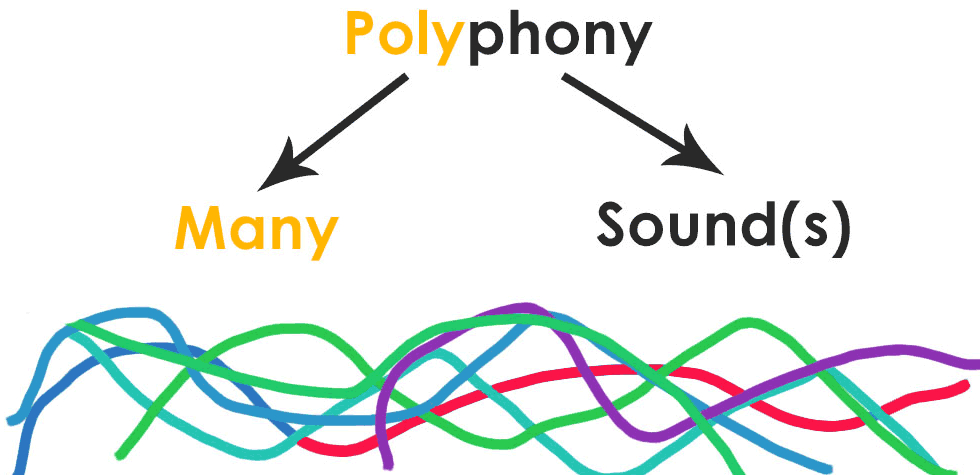
Polyphony refers to the number of notes a digital piano can produce simultaneously. Nowadays, most digital pianos offer 64, 128, 192, or 256-note polyphony.
You may wonder how a digital piano can produce 32, 64, or even 128 notes at once, given that there are only 88 keys, and we never play them all simultaneously. The reason is that many modern digital pianos use stereo samples, which require two notes for each key played.
Moreover, using the sustain pedal, sound effects (such as Reverb and Chorus), dual-mode layering, and even the metronome ticking sound can consume additional notes of polyphony.
For example, when you use the sustain pedal, the earliest played notes continue to sound while you add new ones, and the piano requires more memory to keep all the notes sounding. Another example is when you play along with a song playback or auto-accompaniment. In such cases, the piano needs polyphony for the notes you’re playing and the backing track.
When you reach the polyphony limit, the piano begins to drop the earliest played notes to free up memory for new notes, which can affect the quality and fullness of the sound. Although you’ll rarely need all 192 or 256 voices of polyphony at once, it is possible to reach 64 or even 128 note limits, particularly if you like to layer several sounds and create multi-track recordings.
For an intermediate player, it’s desirable to have 128 notes of polyphony or more.
[/su_tab] [su_tab title=”Modes” disabled=”no” anchor=”” url=”” target=”blank” class=””]
Digital pianos offer more than just the standard “Single” keyboard mode. Additional modes allow you to use two different instrument sounds or even play four-handed simultaneously. Let’s take a look at the most popular modes available on digital pianos:
Split Mode – This mode divides the keyboard into two parts, enabling you to play a different instrument sound in each section. For instance, you could play guitar with your left hand while playing the piano with your right hand simultaneously.
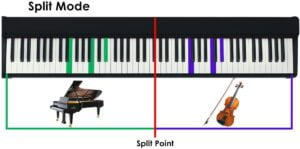
Dual Mode (Layering) – Dual mode lets you layer two distinct sounds to play simultaneously whenever you press a key. You could, for example, layer strings with a piano sound, or any other combination of sounds you fancy, to create new and interesting combinations.

Duo Mode (also known as Duet Play, Partner Mode, Twin Piano) – This mode divides the keyboard into two halves with identical pitch ranges, allowing two individuals to play the same notes simultaneously, including the same middle C notes.
Duet Play is particularly advantageous when used with a teacher or tutor. They can play melodies on one side of the keyboard while you play the same notes simultaneously on the other. It is a fantastic way to learn and develop your piano-playing skills.

[/su_tab] [su_tab title=”Lesson Function” disabled=”no” anchor=”” url=”” target=”blank” class=””]
Certain digital pianos feature a useful function that enables you to mute a song’s left- or right-hand part (track). This allows you to practice playing along to the remaining track that is still audible, either a preset song or one you have downloaded from the internet.
Pianos that have this function typically come equipped with a multi-track MIDI recorder. This tool records each part of a song separately, allowing you to selectively mute or solo specific parts when playing back the song. This feature is an excellent practice tool for honing your skills and improving your ability to play alongside a pre-recorded track.
[/su_tab] [su_tab title=”MIDI Recorder” disabled=”no” anchor=”” url=”” target=”blank” class=””]
A MIDI recorder is a handy tool that enables you to record and playback your own performances without requiring any additional equipment. You can use it to capture your piano playing and listen back to your recordings later.
Multi-track recording is a particularly useful feature of MIDI recorders that allows you to record multiple musical parts onto separate tracks and play them back together as a single song. This feature lets you experiment with your recordings by turning off some of the recorded tracks.
For example, you could record the right-hand part of a song on track 1, and the left-hand part on track 2 while listening to the playback of the first track. You could also create complex, multi-instrument recordings by recording several instrument parts onto separate tracks and playing them back together afterward.
It is essential to note that MIDI recording is not the recording of the actual sound of the instrument. Instead, it records the MIDI data, which consists of a sequence of notes, their length, velocity, and other parameters.
[/su_tab] [su_tab title=”Audio Recorder” disabled=”no” anchor=”” url=”” target=”blank” class=””]
Many digital pianos come equipped with a built-in audio recorder that allows you to record the actual sound of the instrument using its native samples. Once recorded, the file is typically saved to a flash drive in WAV format (Linear PCM, 16bit, 44.1 kHz, Stereo).
Using this function, you can create high-quality recordings of your playing that you can then share on social media, upload to platforms like SoundCloud, or even burn onto a CD.
Audio recordings offer a higher level of universality than MIDI recordings, as they provide you with a CD-quality audio file that can be played on most modern devices without requiring any additional software or sample libraries (VSTs) to render a MIDI recording to audio.
[/su_tab] [su_tab title=”Accompaniment” disabled=”no” anchor=”” url=”” target=”blank” class=””]
One of the most exciting features of some digital pianos is their accompaniment function, which can greatly enhance your performance by providing full backing accompaniment, including rhythm, bass, and harmony that will follow your playing and make you sound like a full band.
The accompaniment changes depending on the notes you play with your left hand, whether chords or even single notes if you don’t know the full chords. In essence, you can manage your own “band” with your left hand by specifying the chords and playing the main melody with your right hand.
Some instruments offer several accompaniment modes and allow you to specify chords using the full range of the keyboard, giving you even more flexibility and creative control over your performance.
[/su_tab] [su_tab title=”Transpose” disabled=”no” anchor=”” url=”” target=”blank” class=””]
The transpose function is a valuable feature that enables you to modify the keyboard’s pitch in semitone increments. This function is particularly useful when you want to play a piece of music in a different key without learning it in a new key and changing your finger placement.
For example, if you already know how to play a song in F major, you can transpose it to C major without learning it in the new key. Additionally, you can transpose a song written in a difficult key, such as one with many black keys, into an easier key with simpler chords while still hearing it in the original key.
The tuning function, on the other hand, allows you to fine-tune the keyboard’s pitch in increments of 0.1Hz or 0.2Hz from the standard A440 tuning. This function comes in handy when you need to match the piano’s pitch precisely to that of another instrument or recording, including an old piano.
[/su_tab] [su_tab title=”USB Type A” disabled=”no” anchor=”” url=”” target=”blank” class=””]
This particular port, also known as the USB to Device port or USB drive port, serves as a convenient tool for connecting a flash drive to the piano for quick and easy file exchange.
For instance, you can transfer MIDI songs into the piano’s internal memory for playback or rehearsal, provided the piano offers this capability. Alternatively, some piano models allow you to play back WAV and MIDI files directly from the flash drive without loading them into the piano’s internal memory.
Finally, you can store your performances recorded with the instrument onto the flash drive and load them back onto the instrument at your convenience.
[/su_tab] [su_tab title=”USB Type B” disabled=”no” anchor=”” url=”” target=”blank” class=””]
The USB port on your digital piano is commonly known as the USB to Host terminal or USB to Computer port. Its primary purpose is to facilitate the exchange of songs, files, and MIDI data between your piano and a computer or smart device using a special adapter.
By utilizing this port, you can transform your piano into a MIDI controller and gain access to a plethora of music applications like GarageBand, FlowKey, and Playground Sessions. These apps can enhance the functionality of your digital piano and provide you with a more immersive and personalized musical experience.
In addition to the applications above, numerous other programs can help you learn, compose, record, and edit music. Some piano manufacturers even offer free apps designed for their particular piano models. These applications typically provide an intuitive graphical interface that allows you to control all of the settings and functions of your instrument.
[/su_tab][/su_tabs]
The jargon might initially appear perplexing, but acquiring this understanding will undoubtedly prove beneficial in the future, particularly for all electronic keyboards, regardless of cost.
Best Beginner Keyboards Under $300
1) Yamaha PSR-E373 / PSR-EW310 – One Of The Best Arranger Keyboards Out There
Yamaha is known for its high-quality instruments. The PSR series of arranger keyboards are no exception. The latest one is the Yamaha PSR-E373/PSR-EW310. It’s perfect for beginners and experienced musicians. It has over 500 voices, 200+ styles, 100+ songs, and lessons. It also supports General MIDI format and USB connectivity with computers.
The sound quality is unmatched – smooth and warm. The built-in speakers provide full stereo sound. And it’s lightweight and affordable. All these features make the Yamaha PSR-E373/PSR-EW310 one of the best beginner keyboards under $300!
The PSR-E series has always been known for its versatility but was far from perfect. The biggest issue was the outdated sound engine, which hadn’t been updated in nearly a decade. However, the PSR-E373 addresses this problem by providing 622 sounds, making it an ideal choice for even the most experienced keyboard players. While some sounds resemble older models, the new sounds are the best in this price range.

Some might argue that the AWM Stereo Sampling sound engine is old news, but it’s better to trust your ears than focus on meaningless labels. The Live! The Concert Grand Piano voice utilizes premium samples from Yamaha’s $5000 Tyros workstation, featured in their PSR-EW410 model.
The PSR-E373 features unweighted synth-action keys that don’t replicate the feel of real acoustic piano keys. However, they are still among the best-unweighted keys available. The keys feel light yet responsive with a springy action that is more rigid than competitor models, allowing for accurate playing.
Velocity sensitivity is also included, allowing the keyboard’s sounds to reflect your playing dynamics.
As an arranger keyboard, the PSR-E373 offers accompaniment features in styles and rhythms. Skilled keyboardists can create one-man-band-style performances by mastering the control scheme. The dual 2.5 W speakers are also surprisingly capable and suitable for small venue performances, although an external amplifier and speaker combo is recommended.
Additional capabilities like dual, split, and duo modes, transposition, custom master tuning, metronome, 2-track MIDI recorder, and battery power make the PSR-E373 a versatile option. It also features a USB Type B port with USB MIDI and USB Audio capabilities. The unique USB Audio Interface expands the PSR-E373’s abilities by integrating with computer music applications.
Duo mode is also useful for parents intending to teach their children. It divides the keyboard evenly into two-octave ranges so an instructor can sit with a student for easier teaching moments.

While the PSR-E373 has many positive aspects, it still has its limitations. The 48-note polyphony is a significant drawback, particularly since the accompaniment mode uses up the same note pool. The PSR-E373 also lacks advanced chord tracking modes. If you plan to pursue arranger keyboard courses, you may need to upgrade to a keyboard that can track inversions.
Despite these limitations, the Yamaha PSR-E373 is still an excellent keyboard with great sound and many extra features. While some might argue that beginners will get distracted by all the features, the quality of the PSR-E373 makes it well worth the investment.

Pros
- Affordable price point
- 61 touch-sensitive keys
- Wide variety of instrument sounds
- Built-in lesson function
- USB connectivity
- Lightweight and portable design
Cons
- No built-in speakers
- Limited polyphony
- The keys to be less responsive
- Limited control
2) Roland Go: Keys – Innovative Keyboard With Ivory Feel Keys And Powerful Performer Features
The Roland Go: Keys is an innovative keyboard designed for beginners. It offers two sets of ivory feel keys for a more authentic playing experience. It includes helpful features like Smart Chord technology and an arpeggiator. Plus, powerful performer features like onboard drum/bass rhythms, looping record functions and Bluetooth mobile app control.
The waveform display makes editing sounds and effects simple. And it has powerful audio recording capabilities to capture your progress. All this at an extremely reasonable price!

The Roland Go: Keys is a keyboard with much going for it. Despite the unweighted keys, they are surprisingly good, and the synth action is done well. While the keys are not similar to those of a real piano, they are still enjoyable to play.
The pressure sensitivity and dynamic control are decent for the price, making them adequate for practice purposes. However, the keyboard is limited to 61 keys, sufficient for beginners and keyboardists, but a larger board is always preferable.

One of the standout features of the Go: Keys is its sound selection, offering over 500 high-quality instrument sounds, including acoustic and electric pianos, synths, bass, percussion, and more. These sounds are not just extras but are of the same high quality as those of other Roland products.
The second highlight of the Go: Keys is its playability, making it one of the easiest keyboards to jam with, regardless of its price point. Its jamming capabilities come from the Loop Mix function, allowing you to start with a drumbeat and gradually add in chords and bass to create a complete song. The 128-note polyphony ensures that sounds do not cut off during looping, making it fun and a great way to pass the time.
Though the jamming capabilities may be appealing to beginners, they could also prove distracting and lead to a lack of concentration during practice times. It is best to exercise self-restraint, and once you have reached a certain level of proficiency, the Go: Keys’ extra features will be more beneficial.

The keyboard has some downsides, such as the dual 2.5W speakers not being excellent. However, connecting it to a keyboard amp immediately fixes this issue. Another negative is the piano sounds, which are weaker compared to the NP-32 and are less reactive to dynamics. Nevertheless, the synth sounds are strong and comparable to other Roland synthesizers.
The Go: Keys sets itself apart with extra capabilities like a one-track MIDI recorder, exclusive Bluetooth MIDI and Audio connectivity, a USB to Host port, 1/8” Aux audio input, headphone jack, and 6 AA battery power. However, it does not include a sustain pedal; one can be purchased separately.
In conclusion, the Roland Go: Keys is an excellent keyboard with impressive features and a good keybed. While it may not be the best-practice keyboard, it is still a decent choice, especially for intermediate players looking for inspiration and an introduction to looping and songwriting. The Roland Go: Piano offers better piano sounds, a built-in metronome, and a music rest if you want to pay more. If you want to take things a step further, the Roland FP-10 offers even higher quality, although it comes at a significantly higher price.

Pros
- Lightweight and compact design
- 61 full-size keys
- Built-in speakers
- Over 500 instrument sounds and 128-voice polyphony
- Bluetooth connectivity
- Battery-powered option
- Comes with a music rest and sustain pedal
Cons
- No weighted keys
- Limited control options
- Built-in speakers may not provide the best sound quality
- No MIDI output
- No pitch bend or modulation wheels
- Limited onboard storage
3) Alesis Recital – The Best Entry-Level Keyboard With 88 Keys On The Market
The Alesis Recital is a full-size digital piano. It has 88 fully weighted hammer action keys, to help players of all levels reach their goals. The Recital offers 12 voices and 5 sound effects to produce realistic sounds. It has dual 20-watt speakers and 128-note MIDI polyphony. It also has USB/MIDI connectivity, allowing you to access music software and plugins. You can split the keyboard into two parts, so you can play two instruments or have someone join you.
All of this for under $300! This makes it one of the best options for those seeking an entry-level keyboard on a budget.

When it comes to learning the piano, there’s much debate between weighted and unweighted keys. While semi-weighted is not always an option, they can be a good starting point for beginners. Unfortunately, this keyboard doesn’t offer the most highly rated experience when it comes to how the keys feel – springy rather than accurate like those found on higher-end keyboards – but still far better than other lower-priced models! No matter your preference you will get a great dynamic range from these slightly lighter touch styles of the key action.
The Alesis Recital boasts a range of multi-samples for its sounds, giving it an edge over other keyboard models – yet in terms of piano performance this instrument falls short. Compared to similar digital pianos on the market, the Recital’s sound lacks sustain and fades out rapidly. This is particularly noticeable when playing sustained chords as notes may cut off before you’d like them to even with use of a sustain pedal (not included).

The Alesis Recital is a great quality digital piano and keyboard, with the only caveat being that some of its sound samples may decay slightly faster than other similar instruments. This shouldn’t be an issue for experienced musicians who are familiar with performing on real pianos but could pose something to watch out for when it comes to newcomers. Additionally, due to non-graded keys, lower notes tend to produce softer volumes which can further affect dynamics in performances if not taken into account during practice sessions or recording sessions.
This keyboard can handle the most demanding of your piano pieces with ease – its multi-samples provide a realistic playing experience, and it’s unweighted keys ensure you’re getting close enough to real piano action. Thanks to limited distractions from extra features and 128-note polyphony so sound cutouts are eliminated – this is one practice instrument that won’t let you down!

The Alesis Recital is a great practice companion for burgeoning pianists! This keyboard provides optimal portability with 6 D batteries to use on the go, as well as USB and headphone out ports. It’s dual 10W speakers should provide adequate sound quality during play-throughs – just be mindful to not push it too hard past 50% volume; you wouldn’t want any distortion interrupting your session. Its lesson mode makes this purchase even more enticing considering its free three-month premium subscription comes along with it – allowing users access to Skoove’s reputable online piano course perfect for new players starting their journey!
The Alesis Recital is an ideal starter keyboard for those on a budget. Offering 88 keys and performance capabilities at under $300, it certainly ticks the box when it comes to value-for-money options. For more experienced players, however, the sound quality may leave something to be desired so there are always upgrade possibilities later down the line should you wish! Ultimately – functional but cost-effective for beginners looking for their first instrument.

Pros
- 88 full-sized weighted keys
- 20 built-in voices
- 5 realistic built-in voices
- 128 polyphony notes
- Both MIDI and audio signals
Cons
- Limited compatibility
- Limited sound selection
4) Yamaha NP-32 / NP-12 – Solid Piano Sound In A No-frills Package
The Yamaha NP-12 and NP-32 are affordably priced. They offer a quality sound engine like the pricier models, but without the extras.
The slim design is great for limited spaces. It’s ideal for beginners who want quality, without the frills. 64 notes of polyphony are enough to play most compositions. Plus, it’s great for layering notes or real-time MIDI recording.
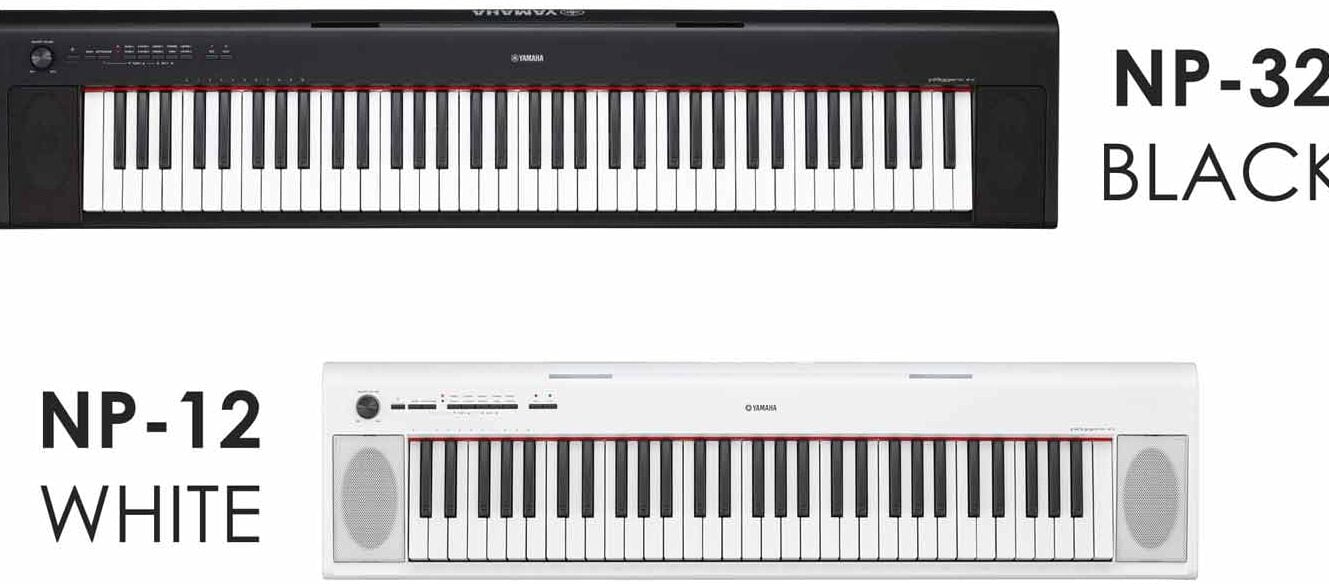
The piano has 10 default sounds, including organs and strings. There are dedicated control settings, so you don’t need to mess with menus or screens. And, it has a full 76-key keyboard. Plus, dual built-in speakers give an immersive experience. This should help beginners foster their music connection.
The NP-32 is a high-quality instrument at an affordable cost, offering exceptional sounds for its price bracket. Yamaha’s renowned concert grands are expertly captured by the Advanced Wave Memory Stereo Sampling engine to deliver realistic tones and make this keyboard stand out from others in its class. When combined with excellent sound sampling technology, you get audio that rivals more expensive instruments – all without breaking your budget!

When it comes to sound, the NP-32 and PSR-E373 keyboards have been hotly debated. Although both options are great in their own right, many users tend to favor the excellent range that can be found on the PSR-E373’s keyboard. However, don’t underestimate its rival – despite lacking some of those signature features present with other Yamaha models, such as nonpiano sounds; you’re still sure of a smashing performance especially when considering how loud these two speakers emit at only low wattage! In fact, if your planning any live venues this may just suffice too though professional musicians would likely advise amplifying further should truly want to get the crowd going wild!
The Yamaha NP-32 offers a unique and challenging way to play. Its keys have more weight than regular unweighted ones but don’t contain the typical hammers of weighted models. As such, it takes some practice getting used to its particular sensitivity curve while playing – especially for beginners! However, with enough dedication, one can master this special keybed and reap the rewards: subtle nuances in sound quality that are exclusive only when using an instrument like this. Ultimately though, I suggest trying it out before buying; allowing you personally find what best fits your needs as a musician!
The NP-32 keyboards offer a unique playstyle compared to other instruments, with its velocity sensitivity and heavier keys that don’t employ hammers. Control over the tone and dynamics can take some getting used to for beginners; however, experienced players may find it quite enjoyable! We always recommend testing out any instrument before you commit – so if you’re considering this specific keyboard make sure to give it a go first!

The Yamaha NP-32 boasts a range of features designed to expand your playing experience. An intuitive single-track recorder, customizable layer mode, and song playback functions let you record audio on the device itself or transfer it onto your laptop for further manipulation. The additional headphone output allows simultaneous practice sessions as well as live performances in tandem with any speakers or PA systems connected to its USB port – making sure not an ounce of musical potential is wasted! With adjustable tempos from flexible metronome settings, custom tunings, and even apps like Digital Piano Controller giving access to lessons; this digital piano packs powerful tools within its sleek frame – providing a wealth of new opportunities perfect for mastering all levels of music production & performance.
The NP-32 is the perfect instrument for those that need maximum portability and focus. The lightweight build paired with 6 AA batteries makes it simple to take this unit on the go. On top of that, excellent piano sounds come standard, so you can experience a no-fat musical experience without distraction! While keys may be slightly weaker than desired compared to Yamaha’s PSR-E373 option, choosing the NP-32 allows one added benefit – if self-control is practiced then its unbeatable value makes up for any sacrifices in key sensitivity.

Pros
- Lightweight
- Comes with 76 full-size
- Variety of built-in voices
- Built-in metronome and recorder
- Connects to computers via USB
Cons
- The range of features is quite limited
- Can only produce one sound at a time
5) Casio CTX-700 – Another Affordable Entry-level Arranger
The Casio CTX-700 is a perfect starter keyboard for beginners! It has 61 full-size keys with touch response for a natural feel. 570 high-quality tones, 200 rhythms, and digital effects make it great for playing pop, rock, Latin, and jazz pieces.
The CTX-700 even has lesson materials to help users practice and improve over time. It also has low power consumption and two headphone inputs for connecting to home speakers and other devices. Best of all, this awesome entry-level keyboard is under $300!
The Casio CT-X700 offers a generous 600 tones and rhythms, perhaps fewer than the Yamaha PSR E373’s impressive 622. But if you’re looking for quality electric pianos that have an appealing sound without being overly cheesy then this is your best bet! The keys feel similar in style to those on the Yamaha but with block-end piano-styled ones – though remember they are unweighted so don’t expect too much from them beyond normal function.
The Casio CTX-700 by comparison has many useful features that the Yamaha PSR-E373 model does not offer. If you plan to take the Trinity Electronic Keyboard Exam, it’s important to note that with its chord detection modes without the Finger On Bass feature, the Yamaha can only be used up to the Grade 4 level – whereas this is a necessity for higher levels of exams and beyond! In all regards, an upgrade in keyboard instrument will maximize your success on any electronic music testing grade above four.

The Casio CTX-700 is the perfect choice for playing your favorite accompaniments. Easily switch through 32 custom sound registrations with a single press – double that offered by its competitor, Yamaha! But it doesn’t end there – dedicated intro and ending buttons eliminate any hassle of combining functions like reverb and chorus effects which come packed with nearly twice as many algorithms as those on the Yamaha. Plus, get all this information at once thanks to an easy-to-use larger screen display that offers you more info than ever before!
The CTX-700 may be a great solution for exam purposes, but its inability to balance layered or split sounds can take away the fun of jamming at home. This means that classic piano/string combinations are impossible due to overwhelmingly loud strings and bass/electric pianos will always sound too heavy on the bottom end.

If you’re looking for quality sound, the dual 2.5W speakers on this keyboard will not disappoint. You can turn it up to near full volume without worrying about any distortion – ideal for home practice or performance! Be sure to compare them with those found in a PSR-E373 which are said to deliver an incredibly similar experience audio-wise.
The Casio CTX-700 comes with tons of features that make it a great entry-level keyboard. It includes dual, split, and duo modes for differentiating various sounds; a 6-track MIDI recorder to record your own beats; transposition capabilities as well as custom tunings; built-in metronome and USB port (minus audio). You can even power it up with just 6 AA batteries! Unfortunately, there is no sustain pedal so you’ll need an extra accessory purchase if needed. All these functions make the Casio CTX-700 suitable choice at beginner levels but our recommendation would be to go for Yamaha PSR – E373 hands down! With its advanced functionality, this instrument will help maintain long-term use without needing immediate upgrades after Grade 4 exams making it the ideal pick!
Pros
- 88 full-size keys
- 700 built-in sounds
- 5-ply sound system
- Intuitive LCD screen
- Comes with an adjustable stand
Cons
- No ability to record audio directly
- Can be expensive compared to others
Final Words
When it comes to buying a keyboard, know your needs. Focus on specs that suit your goals. If you’re starting, a basic digital keyboard will do. This will save money for better lessons and equipment.
There are awesome models under $300 for any beginner. Read our guide and compare products for features. You can also read Best Portable Keyboard Pianos for Under $150. This way, you can be sure your purchase will last and aid your journey to becoming a professional musician!