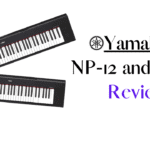As a digital pianist, I have had the opportunity to explore the world of MIDI controllers extensively. In this Akai MPK261 review, I’ll share my personal experience with this versatile MIDI controller, which has become a favourite among music producers, composers, and live performers. From its design to its features, we’ll cover everything you need to know about the Akai MPK261.
Akai MPK261 Specs
- 61 semi-weighted keys with aftertouch
- 16 RGB-illuminated MPC-style pads with 4 pad banks (64 total pads)
- 8 assignable faders, knobs, and buttons
- Pitch bend and modulation wheels
- Backlit LCD screen
- USB and 5-pin MIDI connectivity
- Sustain and expression pedal inputs
- Split and layer modes
- Included software package: Akai Pro MPC Essentials, SONiVOX Eighty-Eight Ensemble, AIR Music Tech Hybrid 3, and Ableton Live Lite
Design
The first thing I noticed about the Akai MPK261 was its sleek and modern design. The controller’s robust build quality ensures durability, making me confident that it would withstand the rigors of my day-to-day use. Its compact size makes it easy to transport and fit into any studio or performance setup. The layout of the controls is intuitive, with clearly labeled buttons and knobs that are easy to access during a performance or recording session.

The design of the Akai MPK261 is both visually appealing and practical. The sleek, black finish and well-spaced layout give it a professional appearance that would look great in any studio or performance setting. The compact size and relatively lightweight build make it easy to transport, ensuring that it can easily fit into a gig bag or backpack for musicians on the go.
When it comes to the layout of the controls, the Akai MPK261 has been designed with user-friendliness in mind. The clearly labelled buttons, knobs, and faders are all within easy reach, allowing for smooth operation during performances and recording sessions. The backlit LCD screen is positioned in the centre of the controller, providing quick access to important information and settings. This feature greatly enhances workflow, as it minimizes the need to constantly refer to your computer or software for parameter adjustments.

- Akai MPK261
- 61 semi-weighted keys
- 16 RGB-illuminated MPC-style pads with 4 pad banks (64 total pads)
- 8 assignable faders, knobs, and buttons
- Pitch bend and modulation wheels
- Backlit LCD screen
The positioning of the 16 RGB-illuminated MPC-style pads is another thoughtful design element. Located just above the keyboard and slightly to the left, they are easily accessible for finger drumming and sample triggering without interfering with your keyboard playing. The vibrant colours of the pads make it easy to distinguish between different samples or sounds during a performance, and they can be customized to suit your personal preferences.
As a user, I appreciate the dedicated pitch bend and modulation wheels, which are positioned on the left side of the keyboard. These wheels are essential for adding expressive nuances to your playing, and their ergonomic placement allows for comfortable and intuitive control.
The integration of transport controls is another design aspect that enhances the overall user experience. These controls are located just above the keyboard, making it easy to control your DAW’s playback and recording functions without the need to reach for your computer. This streamlined design helps maintain focus on your music and allows for a more immersive playing experience.
In summary, the design of the Akai MPK261 has been carefully considered to optimize usability and workflow for musicians and producers. Its sleek appearance, intuitive layout, and ergonomic controls make it a pleasure to use, while its compact size and portability ensure it is an excellent choice for both studio and live performance settings.
Keyboard
One of the key aspects of any MIDI controller is its keyboard, and the MPK261 does not disappoint. It features a 61-key, semi-weighted keyboard with an aftertouch, providing an expressive playing experience. The keys have a solid feel to them, striking a balance between weighted and semi-weighted keys. As a result, the MPK261 offers a responsive and enjoyable playing experience that closely resembles the feel of an acoustic piano.

The keyboard of the Akai MPK261 is one of its most important features, providing a highly responsive and enjoyable playing experience. With its 61 semi-weighted keys and aftertouch, the MPK261 strikes a balance between the feel of a traditional piano and the portability and flexibility of a MIDI controller.
The semi-weighted keys offer a good amount of resistance, closely mimicking the feel of an acoustic piano, but with a slightly lighter touch. This makes it comfortable for extended playing sessions and suitable for a wide range of playing styles, from delicate passages to more aggressive performances. For those looking to understand the differences between various key types, our article on weighted, semi-weighted, and unweighted keys provides a comprehensive overview.
The aftertouch feature on the MPK261’s keyboard adds an extra layer of expressiveness to your playing. With aftertouch, you can control various parameters, such as volume or modulation, by applying pressure to the keys after they have been struck. This allows for more dynamic performances and enables you to add subtle nuances to your music, much like the way an acoustic piano responds to the touch of the performer.
The keybed on the MPK261 is also remarkably consistent and even across the entire range. The action of the keys feels uniform, allowing for precise playing without any unexpected surprises. As a user, this consistency is important, as it helps to build muscle memory and improve overall playing technique.
The MPK261’s keyboard also boasts a quick and accurate response time, ensuring that every nuance of your performance is captured. This is especially important for fast passages and intricate playing styles, where every detail matters.
The 61-key range of the MPK261 is ideal for users who need a versatile keyboard for composing and performing, while still being compact and portable. It offers enough keys to accommodate complex arrangements and advanced playing techniques, without being as large and cumbersome as an 88-key controller.
In conclusion, from a user’s perspective, the keyboard of the Akai MPK261 is a standout feature, offering an excellent balance of playability, expressiveness, and portability. Its semi-weighted keys, aftertouch, and consistent action make it a pleasure to play, whether you’re a seasoned professional or just starting out on your musical journey.
Sound
As a MIDI controller, the Akai MPK261 does not have built-in sounds. Instead, it is designed to control software instruments and synthesizers on your computer or DAW. This offers endless possibilities for creating unique and diverse sounds, making the MPK261 an excellent tool for music production. By using the MPK261 with a high-quality DAW, I was able to explore a wide range of virtual instruments and effects, creating a rich and dynamic sonic palette.
Effects
The MPK261 has eight assignable knobs, faders, and buttons, allowing you to control various effects and parameters within your DAW or virtual instruments. This level of control provides a hands-on approach to sound design and manipulation, making it easier to create unique and interesting textures in your music. I found this to be an essential feature, as it allowed me to make real-time adjustments to my sounds during recording sessions and performances.
Polyphony
As a MIDI controller, the polyphony of the Akai MPK261 depends on the virtual instruments and software you use with it. This means that you have the freedom to choose instruments with high polyphony, giving you the ability to play complex and intricate arrangements without any limitations. This flexibility is one of the reasons why the MPK261 has become such a popular choice among musicians and producers.
Features

The Akai MPK261 comes packed with a range of features that enhance its functionality and usability. Some of the standout features include:
- 16 RGB-illuminated MPC-style pads: These pads are perfect for triggering samples, loops, and drum sounds, offering a tactile and responsive playing experience. The RGB illumination makes it easy to keep track of different samples and sounds during a performance.
- Arpeggiator and note repeat: These features enable you to create intricate and complex patterns with ease, adding a new dimension to your music production and live performances.
- Transport controls: Integrated transport controls provide seamless control over your DAW, allowing you to play, stop, record, and navigate your project without having to reach for your computer or mouse. This is a valuable feature for streamlining your workflow and staying focused on your music.
- Assignable controls: The eight assignable knobs, faders, and buttons give you hands-on control over various parameters in your DAW or virtual instruments. This level of control allows you to tweak and shape your sounds in real time, adding a new level of expressiveness to your performances and recordings.
Modes
The MPK261 features several performance modes, which further expand its versatility:
- Split mode: This mode allows you to assign different virtual instruments to different sections of the keyboard, enabling you to play multiple instruments simultaneously.
- Layer mode: In this mode, you can layer multiple sounds on top of each other, creating rich and complex textures.
These performance modes provide additional creative options and make the MPK261 an even more powerful tool for music production and live performance.
Other Features
In addition to the features mentioned above, the MPK261 also includes:
- Pitch bend and modulation wheels: These wheels offer expressive control over pitch and modulation, adding depth and expression to your performances.
- Backlit LCD screen: The clear and easy-to-read LCD screen displays important information about your settings and parameters, making it simple to navigate the MPK261’s various functions.
Connectivity
The Akai MPK261 offers a range of connectivity options, ensuring seamless integration with your existing music production setup. It features a USB port for connecting to your computer and powering the controller, as well as a 5-pin MIDI output for connecting to external MIDI devices. Additionally, it has inputs for sustain and expression pedals, which allow for even greater control and expression during performances.
Accessories
The MPK261 comes bundled with a comprehensive software package, including virtual instruments, effects, and a DAW. This provides everything you need to start making music right out of the box. The software package includes:
- Akai Pro MPC Essentials
- SONiVOX Eighty-Eight Ensemble
- AIR Music Tech Hybrid 3
- Ableton Live Lite
These software tools provide a solid foundation for music production, giving you the flexibility to create professional-quality tracks with ease.
Summary
Pros
- Semi-weighted keys provide a comfortable and expressive playing experience
- Aftertouch allows for additional control and nuance in performances
- 16 RGB-illuminated pads are highly responsive and customizable
- 8 assignable faders, knobs, and buttons for hands-on control of various parameters
- Split and layer modes for added versatility and creative options
- Included software package offers a comprehensive suite of music production tools
- Durable build quality ensures long-lasting performance
- Its compact size and relatively lightweight design make it portable and easy to transport
Cons
- May be too large and heavy for some users who require a more compact MIDI controller
- Semi-weighted keys may not be suitable for users who prefer fully-weighted or unweighted keys
- Some users may find the included software package lacking in comparison to other options on the market
- No built-in speakers or audio interface, which may require additional purchases for users without an existing setup
The Akai MPK261 is an incredibly versatile and powerful MIDI controller, offering a wealth of features and a high level of control over your music production and live performances. Its semi-weighted keyboard, RGB-illuminated pads, and assignable controls make it a joy to play, while its robust build quality ensures that it will withstand the rigors of daily use. Whether you’re a seasoned professional or just starting out, the Akai MPK261 is a fantastic choice for anyone looking to elevate their music production capabilities.
If you want to explore other digital piano options, check out our reviews on some of the best digital pianos under $1000 and the best digital piano for beginners under $500.
Frequently Asked Questions
- Can I use the Akai MPK261 without a computer?
No, the Akai MPK261 is a MIDI controller, which means it needs to be connected to a computer or other MIDI-compatible device to generate sound. It does not have built-in sounds or speakers.
- Is the Akai MPK261 compatible with all DAWs?
The Akai MPK261 is compatible with most popular DAWs, including Ableton Live, FL Studio, Logic Pro, Cubase, and more. It also comes with Ableton Live Lite, which can be used as a starting point for those new to music production. For a more comprehensive list of compatible DAWs, check out our best DAWs of 2023 article.
- Does the Akai MPK261 come with any software?
Yes, the Akai MPK261 comes with a software package that includes Akai Pro MPC Essentials, SONiVOX Eighty-Eight Ensemble, AIR Music Tech Hybrid 3, and Ableton Live Lite.
- Can I use the Akai MPK261 with an iPad or other mobile devices?
Yes, you can use the Akai MPK261 with an iPad or other mobile devices, but you will need a compatible USB or MIDI interface, such as the Apple Camera Connection Kit or a USB OTG cable for Android devices. Additionally, you will need a suitable music production app or DAW for your mobile device.
- What type of keys does the Akai MPK261 have?
The Akai MPK261 features 61 semi-weighted keys with aftertouch. This provides a comfortable and expressive playing experience that closely mimics the feel of an acoustic piano while remaining portable and flexible.
- Can I connect external pedals to the Akai MPK261?
Yes, the Akai MPK261 has inputs for both a sustain pedal and an expression pedal, allowing for greater control and expressiveness during performances and recording sessions.