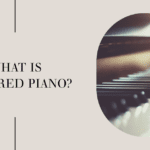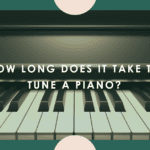Are you tired of disturbing your family or neighbours with the sound of your digital piano or keyboard? Or do you just want to practice without any distractions? Whatever the reason, connecting headphones to your instrument is a game-changer for any pianist or keyboard player.
The importance of connecting headphones to digital piano or keyboard

Connecting headphones to your digital piano or keyboard is an essential step if you want to play privately and without disturbing anyone else. It’s especially useful if you live in an apartment or have close neighbours who may not appreciate hearing your music at all hours.
But beyond practicality, connecting headphones can also improve your playing experience.
When you listen through headphones, you get a more immersive and isolated sound, which can help you concentrate better on the music. This can lead to better note accuracy, rhythm, and overall performance quality.
The benefits of using headphones while playing
Using headphones while playing your digital piano or keyboard has many benefits. Firstly, it allows you to block out external noise and focus solely on the music.
This is particularly helpful if you’re practising a difficult piece that requires intense concentration. Additionally, using headphones means that only YOU get to listen to the sound coming from your instrument.
You can experiment with different volume levels and sound settings without worrying about disturbing anyone else. This means that you’re free to practice as much as possible without having anyone tell you otherwise!
Using headphones gives off an immersive feeling – almost like being in a recording studio! Hearing yourself play so clearly can make it easier for budding musicians alike when they are learning how best they should play their new instrument.
Check Your Equipment

Before you start connecting headphones to your digital piano or keyboard, it’s important to check if your instrument has a headphone jack.
Most modern digital pianos and keyboards usually come with a standard 3.5mm headphone jack, but older models may not have this feature.
If you’re not sure whether your instrument has a headphone jack, check the manual or look for the symbol of headphones on the control panel.
Once you’ve established that your instrument has a headphone jack, it’s time to choose the right type of headphones for your instrument.
There are different types of headphones in the market ranging from over-ear to in-ear headphones and they all have unique features that differentiate them from others.
For example, over-ear headphones are more comfortable and provide better sound quality due to their larger speakers while in-ear headphones are compact and portable. You should also consider factors like sound quality, comfort, noise cancellation and durability when selecting headphones for your digital piano or keyboard.
Ensure That Your Digital Piano or Keyboard Has A Headphone Jack
If you’re still uncertain about whether your digital piano or keyboard has a headphone jack after checking its manual or control panel symbols, don’t hesitate to contact customer support for help.
They’ll be happy to guide you through the process of locating the headphone jack on your instrument. In addition, some digital pianos and keyboards may require an adapter to use with regular non-digital headphones.
These adapters can be easily found online or at local music stores but make sure you get one that is compatible with your specific model before making any purchase.
If you find out that your instruments do not have a headphone jack but would still like to use them with headphones, there are external devices available that allow for audio output conversion which can be used to connect your headphones.
Choose The Right Type Of Headphones For Your Instrument

Choosing the right type of headphones that suits your needs and preferences is crucial for a good playing experience. Over-ear headphones are ideal if you’re looking for great sound quality, noise isolation, and maximum comfort while playing for long periods.
If you prefer a more portable option, in-ear or earbud headphones are the best choice.
Noise cancellation features can be quite useful especially if you live in a noisy environment or practice with other musicians.
Some headphone models even allow you to adjust the volume levels of different frequencies which means you can fine-tune sound quality according to your preferences.
Durability is also an important factor to consider when selecting headphones. Look for models that have strong cables and sturdy construction so they can withstand frequent use without getting easily damaged.
Connecting Headphones to Digital Piano or Keyboard
Locate the headphone jack on your instrument
Before you begin connecting your headphones to your digital piano or keyboard, it’s important to locate the headphone jack on your instrument.
The headphone jack might be on the back, front, or side of your instrument. It may also be labelled as a “headphone” or “audio out” jack.
If you’re having trouble finding the headphone jack, consult your digital piano or keyboard manual for guidance.
Alternatively, you can search online for a photo of where the headphone jack is located on your particular model.
Plug the headphone jack into the appropriate port

Once you’ve located the headphone jack on your instrument, it’s time to plug in the headphones.
Make sure that you have selected an appropriate pair of headphones that are compatible with your digital piano or keyboard before plugging them in.
Insert one end of the audio cable into the audio port of one earcup and then insert another end into the audio port of another earcup.
After that is done, insert the other end (which should be an audio jack) into either “Headphone” labelled input available at any corner of the digital piano/keyboard.
It’s important to properly insert the headphone plug into its corresponding port; failure to do so may result in sound distortion or damage to both your headphones and instrument.
Turn on your instrument and test if the sound is coming through
After plugging in everything correctly, it’s time to turn on both your digital piano/keyboard and headphones. Once they’re both powered up – play some music notes/cords on the keyboard/piano while wearing headphones. This will help test if everything has been plugged-in correctly and if the sound is coming through properly.
If no sound comes through while using headphones despite a successful connection between the device & accessory — Don’t panic! There might be some settings in your piano/keyboard or headphones that need to be adjusted.
Adjusting Volume and Sound Quality
Adjust volume levels on both the instrument and headphones
Now that you have successfully connected your headphones to your digital piano or keyboard, it’s time to adjust the volume levels. It’s important to find a balance between the volume on your instrument and the volume on your headphones to avoid damaging your ears with excessively loud music. Start by setting both volumes to their lowest levels, then gradually increase them until you reach a comfortable listening level.
Remember that everyone’s hearing is different, so what may be too loud for one person may not be loud enough for another. It’s important to pay attention to how your ears feel and adjust accordingly.
Experiment with different sound settings to find what works best for you
Once you’ve found a comfortable listening level, it’s time to experiment with different sound settings. Digital pianos and keyboards often come with various modes and effects that can enhance or modify the sound of your instrument.
For example, some instruments may have a “reverb” effect which adds a natural acoustic echo or ambiance to the sound. Meanwhile, other instruments may have an “equalizer” which allows you to adjust certain frequencies like bass or treble.
Try out different sound settings while playing familiar songs or pieces of music so that you can hear how they affect the overall tone of the instrument. You might find that some settings work better for certain genres of music than others.
- Read Also: Best Headphones for Digital Piano Players
Troubleshooting Common Issues
No Sound? Check the Connection

One of the most common issues when connecting headphones to a digital piano or keyboard is that there is no sound. If you’re experiencing this issue, the first thing to check is whether you have plugged in the headphone jack properly.
Double-check to make sure it’s inserted all the way in and that it’s securely fastened in place.
Sometimes, a loose connection can cause no sound or only one ear to work, so be sure to give it a good push.
If you’ve checked your connection and are still not hearing anything, try unplugging and re-plugging the headphone jack.
If this doesn’t work, try using a different pair of headphones to see if that solves the problem. Faulty headphones can also cause no sound or only one ear to work.
Static or Distortion? Adjust the Volume or Change the Headphones
Another common issue when using headphones with digital pianos or keyboards is static or distortion in the audio output. This can be caused by various factors such as faulty equipment, poor quality cables, interference from other electronic devices, etc.
The first step in resolving this issue would be adjusting volume levels on both your instrument and headphones. Sometimes static noise could result from high volumes while low volume can mask unwanted distortion with noise. If adjusting volumes doesn’t fix the problem then try changing your headphones. Make sure they are compatible with your instrument and that they are functioning properly before trying again.
Connecting headphones to a digital piano or keyboard should be an easy process for everyone regardless of their technical expertise level. The few tips mentioned above should provide enough troubleshooting guidelines for you to get started without any major issues.
Conclusion
Congratulations, you have successfully connected your headphones to your digital piano or keyboard! We hope this guide has proven helpful to you. By now, you should understand the importance of using headphones while playing, and how it can enhance your overall experience.
Recap why using headphones with a digital piano or keyboard can enhance your playing experience
Not only do headphones allow you to practice and play without disturbing others around you, but they also provide a more immersive experience. With the right pair of headphones, you can hear every detail of each note and feel as if you are in a concert hall. Additionally, using headphones can help minimize distractions and allow for better focus on your playing.
Overall, connecting headphones to your digital piano or keyboard is an easy process that yields great results. Whether it’s for practising late at night or just wanting some privacy while playing, having the ability to use headphones opens up new opportunities for creativity and enjoyment.
Encourage readers to experiment with different settings and enjoy their music privately
We encourage all readers to experiment with different sound settings and find what works best for them. Don’t be afraid to try out different types of headphones as well – there are many options available today that cater specifically to musicians.
Remember that everyone’s preferences are different; what may work for one person may not work for another. Above all, we hope this guide has inspired you to continue pursuing your passion for music.
Whether it’s through practising on your own time or performing in front of others, remember that music is meant to be enjoyed by all. So plug in those headphones and get lost in the beauty of the notes – who knows where it may take you?